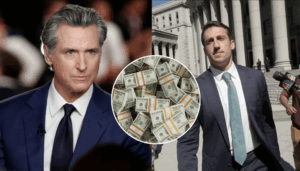Google’s Gemini app, which supports nine Indian languages, was released in India.

And now, users can now type or converse in nine more languages which was previously limited to English. The nine languages that will be included in the AI chatbot will be Hindi, Bengali, Gujarati, Kannada, Malayalam, Marathi, Tamil, Telugu, and Urdu.
Google’s Gemini To Provide Support in Nine More Languages
Google Assistant users can opt-in or download the Gemini app from the Play Store if they use an Android device.
In the upcoming weeks, iOS users will be able to access the Gemini app through the Google app.
Saying “Hey Google” will call up Gemini, just like with the previous Google voice assistant. Similar to OpenAI’s ChatGPT, the Gemini program can assist with message drafting, email writing, image analysis, file uploading, and question answering concerning files.
The chatbot is connected with several Google services, including Gmail and Maps, and has the ability to conduct informational web searches on the user’s behalf.
On Android, Google Assistant can be substituted with Google Gemini.
Gemini’s Commercial Version: Gemini 1.0 Pro
The free-to-use AI chatbot, Gemini 1.0 Pro, has a commercial version called Gemini Advanced that is based on Gemini 1.5 Pro, an advanced big language model with a context window that can hold one million tokens.
According to Google, Gemini 1.5 Pro will soon be able to comprehend enormous volumes of data, such as protracted emails, lengthy documents, hours of video, and large codebases.
Google revealed that Indian consumers will soon be able to access Gemini in English using Google Messages.
Google unveiled plans to incorporate Gemini into Android apps, Gmail, YouTube, and Google Messages during the Google I/O developer conference.
The Gemini app has also been released in Bangladesh, Pakistan, Sri Lanka, and Turkey, in addition to India.
Google Chrome Users Can Talk With Gemini Via Address Bar
In April, we reported that Google is working on adding quick access to its AI chatbot Gemini. With this interface, you can talk with the bot very quickly simply by typing ‘@gemini’ and you will get instant access to the bot.
It appears that Chrome is getting a ‘chat with Gemini’ shortcut to the address bar, as per the Windows Report.