Google has launched the expansion of Play Games for Windows PCs in select regions including India.
Windows 11 users in India can now access the Play Games app. They can use it to download and play Android games on their PCs.
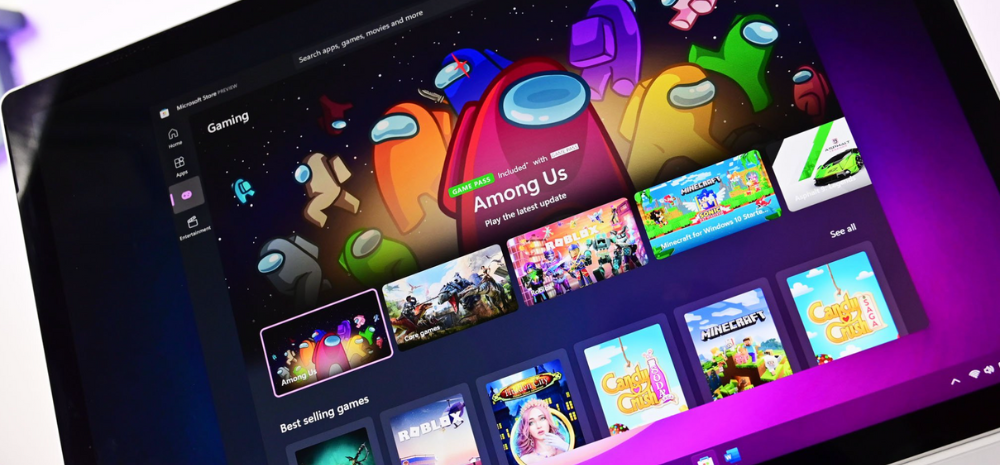
This is good news for those who have till now been using emulators to run mobile games on the PC and can now enjoy mobile gaming on a larger screen.
With this upgrade, users will be able to play mobile games on tablets, Chromebooks, and PCs without requiring any third-party intervention.
Cross-platform gaming
This will also allow for cross-platform gaming experience, meaning that you can pick up where you left off even when you switch to a different device.
This is enabled since progress and data are synced onto the Google Play Games profile.
This implies that no matter where you are, you can continue with your game progress once you log in via that profile.
Pre-requisites
In order to download Play Games on your PC, make sure that your computer meets specific requirements.
There are also several other important factors to consider when downloading Play Games on your PC.
Important criteria
- It is compatible with both Windows 10 and Windows 11 OS
- PC must meet the minimum system requirements to ensure smooth gameplay
- Google Account is necessary to access and use the Play Games Beta.
- The selection of games available on the PC version is currently limited, with approximately 100 games to choose from with more being added periodically.
Minimum system requirements
- Operating System: Windows 10 (v2004)
- Storage: Solid-state drive (SSD) with at least 10 GB of available storage space
- Graphics: Intel UHD Graphics 630 GPU or a comparable graphics card
- Processor: At least an octa-core processor (preferably Intel)
- Memory: 8 GB of RAM
- Windows admin account
- Hardware virtualization must remain on.
How to download
- On your Windows computer, navigate to play.google.com/googleplaygames
- Click on the “Download” button.
- Open the downloaded file to initiate the installation.
- Follow the on-screen instructions to complete the installation. This may take a few minutes.
- Once the installation is complete, Play Games on your PC will be ready
Virtualization settings
To ensure smooth gameplay you need to enable virtualization settings in Windows.
If the Windows Hypervisor Platform is turned off, you will be prompted to turn it on during the installation of Play Games. Restart your computer after enabling this setting for it to take effect.
Before installing Google Play Games, make sure that CPU virtualization is enabled in your computer’s BIOS settings.
You can access the BIOS settings by restarting your computer and pressing a specific key (such as F2, Delete, or Esc) during the startup process.
Setting up Play Games
- Open the Play Games on PC app
- Use your Google Account to log in
- Once logged in, you can browse through available games.
- Select and download the chosen game
- After it is downloaded, you can launch it and start playing













