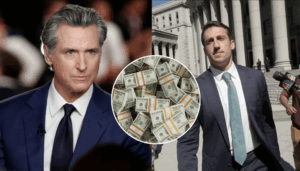As we know from Google’s artificial intelligence, Bard is one of the great rivals of the popular ChatGPT, as well as Microsoft Copilot.
It allows users to have conversations about practically anything and generate all kinds of texts just by specifying what you want.

So it won’t be an exaggeration to say that it is already a very versatile AI, but now it will be even more so.
Bard Updated For Searching In Youtube
As per this new development, Google has updated Bard so that the user can have deeper and more meaningful conversations with the chatbot when asking about YouTube videos.
The company announced an expansion of Bard’s YouTube extension capabilities, enabling the generative AI to “understand some video content,” in their latest experimental update log.
To understand this, Google mentioned that you’ll be able to ask Bard how many eggs were used in a video for an olive oil cake recipe.
Besides this, you might also inquire about specific tools’ names in DIY videos, as per the Android Authority suggested.
In another example, Bard might inform you about the locations of mentioned restaurants in the videos or the origin of a specific cuisine regarding food reviews.
How Does It Work?
These abilities look interesting as Bard first gained the ability to extract data from YouTube in September through an update that integrated it with other Google products, including Gmail, Docs, Drive, Maps, and Lens.
It is noteworthy here that Bard couldn’t analyze the content of a video or respond to detailed questions about it.
While releasing this update, Google noted that they released this update because “they heard that you want deeper engagement with YouTube videos.”
Google said that they’ve just taken the “first steps in Bard’s ability to understand YouTube videos.”
The move indicates that the technology might better analyze videos on the platform in the future.
If you are willing to chat with Bard about YouTube videos, you will have to activate the YouTube extension in the chatbot’s web portal.
Or simply search Bard in Google, it will take you to the Bard.Google.com.
Here, ask it to search for your required information from youtube and see the magic happen.