Google-developed Bard can now fact-check its answers and analyze users’ personal Google data, among various other new features in an attempt to catch up with Microsoft-backed ChatGPT developed by OpenAI.

Lagging behind
ChatGPT was the fastest-growing consumer application ever and is now one of the top 30 websites in the world.
In contrast, Bard has been underperforming. In August, it received 183 million visits, 13 percent of what ChatGPT received, according to website analytics firm Similarweb.
Bard Extensions
Not to be left behind, Google is rolling out Bard Extensions which allows users to import their data from other Google products.
With this, Bard is now integrated with various Google apps such as Maps, Docs and Drive.
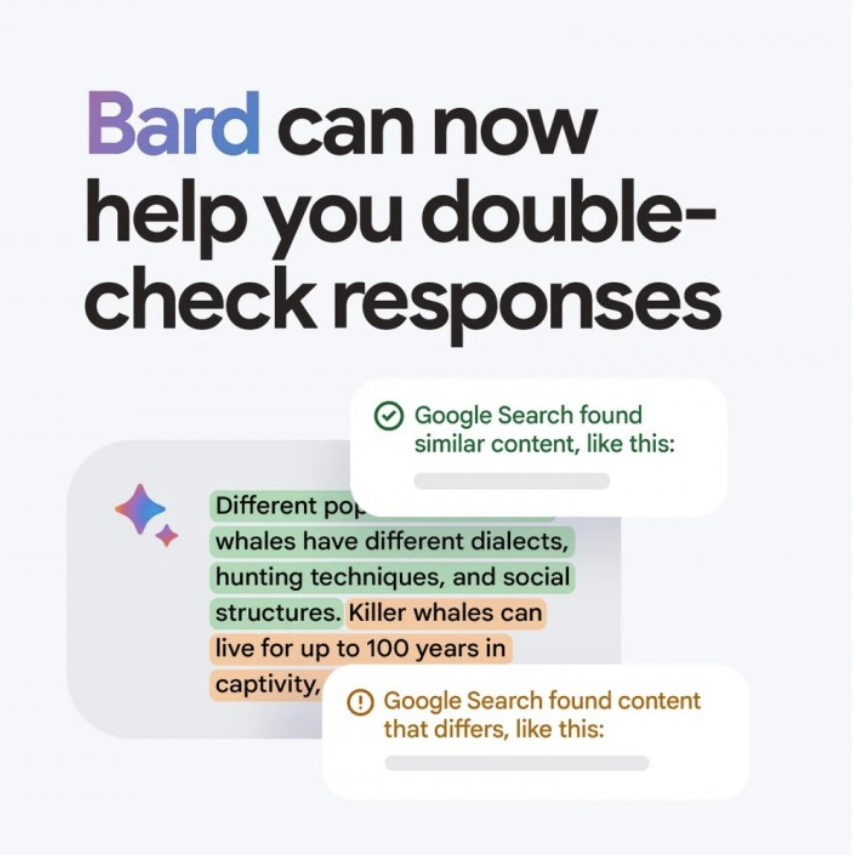
It will be able to interact with information from these apps to find, summarise and answer questions across personal content.
For instance, users can ask Bard to search their files in Google Drive or provide a summary of the user’s Gmail inbox.
Data privacy
“With permission, you can enable Bard to interact with information from your Gmail, Docs and Drive so you can find, summarise and answer questions across your personal content. Your Google Workspace data won’t be used to train Bard’s public model and you can disable it any time,” the company said.
For the time being Bard users will only be able to pull information in from Google apps.
However, Google is working on bringing in external companies to connect their applications into Bard in the future.
“Google it” feature
Another new feature in Bard lets users see which parts of Bard’s answers differ from and agree with Google search results.
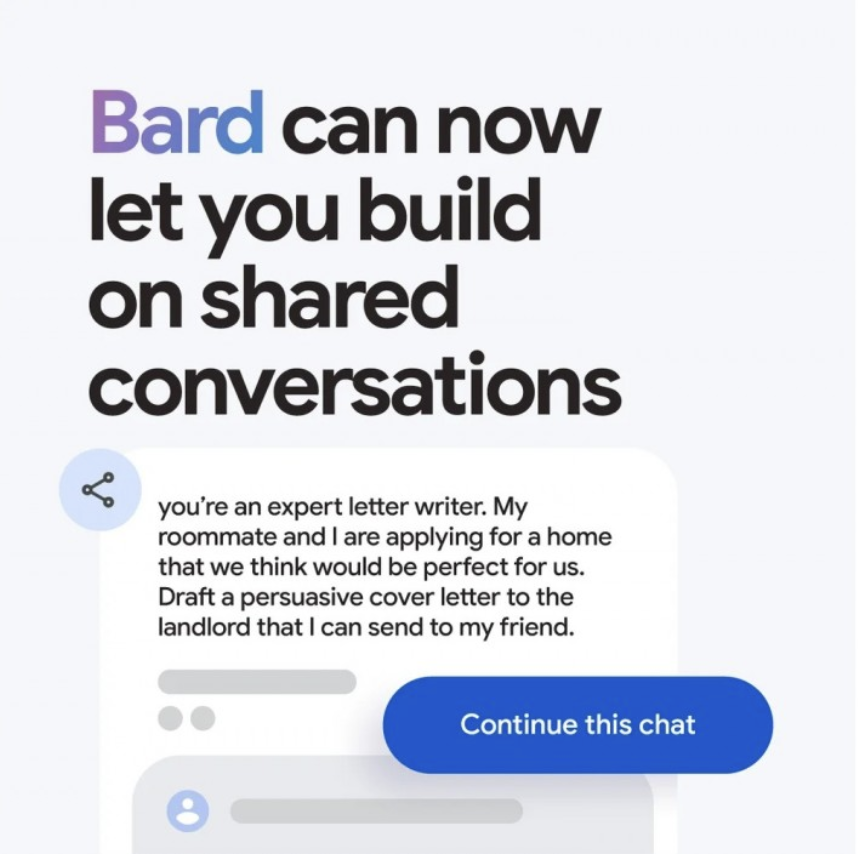
With this feature, Google looks to address a nagging problem for generative AI: inaccurate responses known as “hallucinations”.
“We are presenting (Bard) in a way that it admits when it’s not confident,”Google senior product director Jack Krawczyk said, explaining that the intention is to build users’ trust in generative AI by holding Bard accountable.
Inviting other users into chat
A third new feature allows users to invite others into Bard conversations.
When someone shares a link to a Bard chat through a public link, the recipient can join in and continue the conversation with additional questions about that topic, or use it as a starting point for something else.













