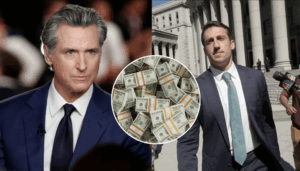Google has globally rolled out its Gemini Live feature, previously exclusive to Gemini Advanced subscribers, to all Android users. This feature allows for two-way voice chat with Google’s AI, making it easier for users to interact with the chatbot verbally. However, free-tier users will only have access to basic features and limited voice options.

Google Introduces Gemini Live for Android Users
Google has expanded the availability of its Gemini Live feature, making it accessible to all Android users worldwide. Originally part of the Google One AI Premium plan for Gemini Advanced users, this feature allows for two-way voice chat between the user and the AI. The AI can communicate using fluent speech with subtle voice modulation, offering a more natural interaction experience. While free-tier users can now access Gemini Live, they will not have the option to choose between 10 different voices, which remains exclusive to paid subscribers.
How Gemini Live Works
Although Gemini Live does not offer the same emotive voice responses as the ChatGPT Advanced Voice Mode, it is still an excellent tool for users who prefer verbal communication. This feature enables users to quickly gain insights into emails or other topics through speech-based interaction. The full-screen interface resembles a phone call, with a central sound wave pattern and hold/end buttons to control the conversation flow.
How to Use Gemini Live
To start using the Gemini Live feature, follow these steps:
- Download and install the Gemini app on your Android device from the Google Play Store.
- Open the app and look for the waveform icon at the bottom-right corner of the screen.
- Tap the icon to launch Gemini Live.
- First-time users will be prompted to accept the terms and conditions.
- After acceptance, the Gemini Live interface will appear.
- Start speaking, and the AI will respond.
- You can use the Hold button to interrupt the AI and enter a new prompt.
This feature is especially useful for users on the go, enabling them to interact with AI without typing.