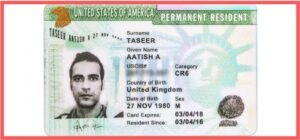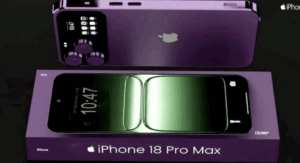The Insurance Regulatory and Development Authority of India (Irdai) offers Bima Bharosa, a web-based grievance reform system. Here’s a process to register an insurance-related grievance on the portal.

Bima Bharosa Searching
It can be accessed at https://bimabharosa. irdai.gov.in/. New users need to create an account by clicking on ‘Register’ button and filling in the required information, such as name, contact details and e-mail address. Existing users can log in using their credentials.
Form of Grievance
After logging in, navigate to the ‘Grievance’ section, and click on ‘Register New Grievance’. Fill the grievance form with the following details:
Policy number.
Insurance company name.
Type of grievance. This should be chosen from the categories provided, such as claim settlement issues, policy servicing, etc.
A detailed description of the grievance should be provided.
Any relevant documents that support the grievance, such as claim forms and correspondence with the insurer, should be uploaded.
The user can review and submit the grievance, after which an acknowledgement receipt with a unique grievance ID will be allotted.
Grievance tracking
The grievance ID provided in the acknowledgment receipt can used to tracked status of the grievance. To view updates on the complaint, the user should log in to the portal and navigate to the ‘Track Grievance’ section.
Resolution
The grievances are addressed in a timely manner ensured by the IRDAI. To respond and resolve the issue within a stipulated time frame are the quality required by the insurance company. Through the portal and via e-mail notification regarding the resolution will be provided.