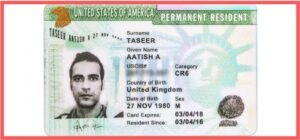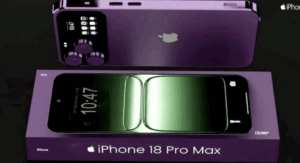In a significant stride towards enhancing the user experience of the Unified Payments Interface (UPI), the National Payments Corporation of India (NPCI) has announced the imminent launch of the “Tap & Pay” feature. Set to go live by January 31, this development promises to revolutionize digital payments, offering a seamless and convenient mode of transaction for UPI members.
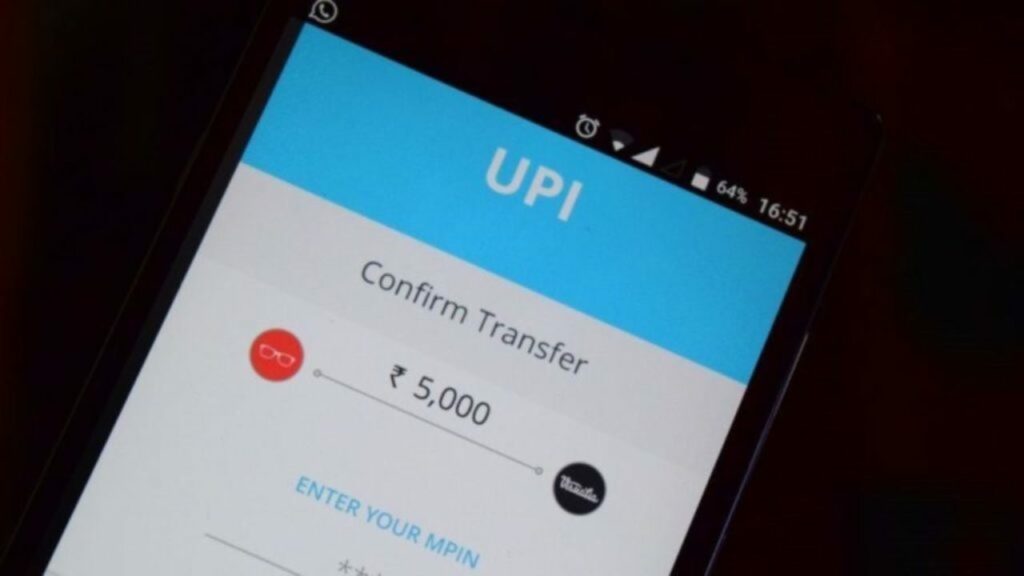
As digital payment methods continue to evolve, the Tap & Pay feature introduces a touch of simplicity to UPI transactions. With this feature, users will be able to initiate payments by merely tapping their devices, streamlining the process and reducing the time required for completing transactions. The move is poised to make UPI transactions more accessible to a wider audience, aligning with the ongoing efforts to promote cashless transactions in India.
Embracing the Future of Digital Payments
The Tap & Pay feature is a testament to NPCI’s commitment to fostering innovation within the digital payment ecosystem. By enabling UPI members to conduct transactions with a simple tap, NPCI aims to enhance the overall user experience and drive further adoption of UPI as a preferred mode of payment. This move aligns with the broader digitalization trends in India, where convenience and efficiency play pivotal roles in shaping consumer preferences.
The impending launch has sparked anticipation within the financial and tech communities, with industry players keenly observing how this feature will be integrated into existing UPI apps and platforms. As users await the rollout, NPCI’s Tap & Pay feature stands poised to become a game-changer, redefining the landscape of digital payments in the country.
For UPI members, the January 31 deadline marks a milestone as they prepare to incorporate this innovative feature into their platforms. As the Tap & Pay functionality becomes operational, users can look forward to a more intuitive and streamlined payment experience, marking a progressive step towards the future of digital transactions in India.
How UPI’s Tap And Pay Works? Step By Step Process
As the Unified Payments Interface (UPI) introduces the innovative Tap & Pay feature, users can now experience a more streamlined and efficient way of conducting digital transactions. With the rollout scheduled for January 31, understanding how UPI Tap & Pay works is crucial for those eager to embrace this transformative approach to payments.
Step 1: Access Your UPI App
Initiate the process by opening your preferred UPI app on your mobile device. Ensure that your app is updated to the latest version to seamlessly incorporate the Tap & Pay feature.
Step 2: Locate Tap & Pay Option
Within the UPI app, navigate to the designated section or option labeled “Tap & Pay.” This may be prominently featured on the app’s home screen or within the settings menu, depending on the app’s design.
Step 3: Enable Tap & Pay Functionality
Once you’ve located the Tap & Pay option, enable this feature. This step may involve a simple toggle switch or a confirmation prompt, depending on the app’s interface. Ensure that you follow any on-screen instructions to activate Tap & Pay successfully.
Step 4: Set Preferred Payment Method
Within the Tap & Pay section, you may have the option to set your preferred payment method. This could include selecting a linked bank account or specifying a default payment source for Tap & Pay transactions.
Step 5: Complete One-Time Authentication
To enhance security, UPI Tap & Pay may require a one-time authentication process. This could involve entering a secure PIN, biometric verification, or any additional security measure implemented by the UPI app.
Step 6: Initiate Tap & Pay Transaction
With Tap & Pay activated and your preferred settings in place, you’re ready to make a payment. Simply approach the payment terminal or recipient’s device, and tap your mobile device against it. The transaction will be initiated instantly.
Step 7: Receive Confirmation
Upon successful completion of the Tap & Pay transaction, you should receive a confirmation notification on your UPI app. This notification will include details such as the transaction amount, recipient, and timestamp.
By following these straightforward steps, users can seamlessly incorporate UPI Tap & Pay into their digital payment routine. The combination of simplicity and security makes this feature a promising addition to the evolving landscape of digital transactions in India.