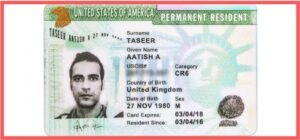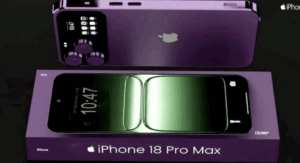A new Camera Capture button that serves as a shortcut to the camera app is one of the major hardware modifications on the iPhone 16 series.
The button responds to pressure and changes its function according on how hard it is pressed.

Although the feature’s applicability is still up for dispute, Android OEMs—like Realme—seem to be paying attention to its possibilities.
Android Phones Copying iPhone 16 Capture Button
Vice President of Realme Chase Xu posted a video on Weibo that hinted at a button on a forthcoming Realme phone that would have shortcut, zoom, and scrolling capabilities.
Realme is developing this capability for a future phone, according to Xu, who also said on X that “great minds think alike.”
Xu emphasized that the feature won’t be on the Realme GT 7 Pro, despite many users speculating that it will debut on this model.
The dynamic island found in the Realme C53, itel S23+, and Infinix GT 10 Pro is just one example of how Android OEMs have previously incorporated iPhone features into their products.
Given that mid-range Android phones were the ones who embraced the dynamic island function, there is conjecture that the button that resembles a camera capture could follow suit.
The feature’s debut Realme series is still unknown, while many speculate that the C-series may get it.
How Does iPhone’s Camera Capture Button Work?
Apple demonstrated how users can frame images and modify parameters like depth of field, exposure, and magnification with the iPhone 16’s Camera Capture button.
The capability to include Camera Control into third-party apps, such as Snapchat, will be available to developers in a future release.
Apple showed off how pressing the button once launches the camera app, pressing it again takes a picture, and keeping it down records a video.
In addition, the button displays controls for exposure, zoom, and filters, which makes navigating the Camera app easier.
Users can change the depth of field or exposure settings with a simple double push of the button.
More sophisticated choices, such as depth adjustments, are revealed by swiping your finger over the button. These options are intimately integrated with the camera software.