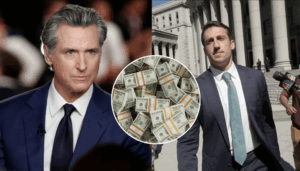If you’re capturing various content, like pictures of an engagement ring you’re considering buying or a snapshot of your driver’s license for future reference, you may want to enhance the level of privacy for some of these items. Google Photos provides you with complete control over the photos you share, save, or view in your photo collection.

Enhancing Privacy: Introducing Locked Folder Backup for Android, iOS, and the Web
A few years ago, Google introduced the Locked Folder feature for Android devices. This feature allows you to safeguard sensitive photos and videos with a passcode, ensuring that they remain hidden from your general photo collection and other applications. Now, they have introduced the option to back up the content stored in your Locked Folder. This means you can access these photos and videos on any of your devices by entering your passcode. Furthermore, Locked Folder is now available for iOS devices and the web.
Taking Control of Your Photos and Privacy: Google Photos’ Locked Folder Features and Enhanced Settings
It’s important to note that any photos and videos saved and backed up in your Locked Folder will remain exclusively within that folder; they won’t appear in your regular photo grid, Memories, albums, or search results in Google Photos. Enabling the backup for your Locked Folder enables you to access this content across all your devices when you sign in to Google Photos and unlock the folder using your device’s passcode. Rest assured, the content you back up in Google Photos benefits from robust security measures. If you prefer not to use the backup feature, you can still store content securely within the Locked Folder on your device.
To further empower you in managing your photos and privacy, Google has revamped the settings page in Google Photos. The updated layout simplifies the process of locating and adjusting your privacy controls and other settings, categorizing them into easily navigable sections such as privacy, backup, sharing, notifications, and more.