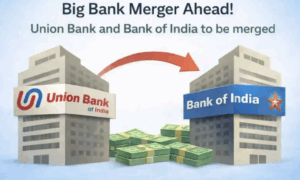For avid gamers seeking an enhanced Battlegrounds Mobile India (BGMI) experience, unlocking the potential of 90 frames per second (FPS) is crucial. This guide provides step-by-step instructions on enabling 90 FPS on selected devices, ensuring an immersive gaming experience.

BGMI 90 FPS Guide: Unveiling the Frame Rate Advantage
Understanding 90 FPS in BGMI:
The 90 FPS feature in BGMI is a game-changer, elevating the frame rate setting for a smoother and more responsive gaming encounter. However, it’s essential to note that this option is exclusively available on high-end devices equipped to support it. Follow these steps to activate the 90 FPS setting.
- Confirm Device Compatibility: Ensure your mobile device meets the specifications required for 90 FPS support. High-end devices are essential for this feature to function seamlessly.
- Access Graphic Settings: Navigate to the Graphic Settings within the game and locate the “90 FPS selection button.” This option is pivotal for enabling the enhanced frame rate.
- Device Settings for 90 FPS: Complete the necessary device settings to enable 90 FPS functionality. This includes ensuring the availability of the “90 FPS selection button” under Graphic Settings.
- Troubleshooting: If, despite completing both in-game and device settings, 90 FPS is not applied, utilize the in-game support option to contact customer support for further assistance.
In-Game Activation:
To activate 90 FPS within the game, follow these simple steps:
- In-Game: Settings > Graphics & Audio > Smooth > Select 90FPS
This quick guide aims to empower gamers to maximize their gaming potential. Stay tuned for future updates and news on Battlegrounds Mobile India by keeping up with our latest articles.