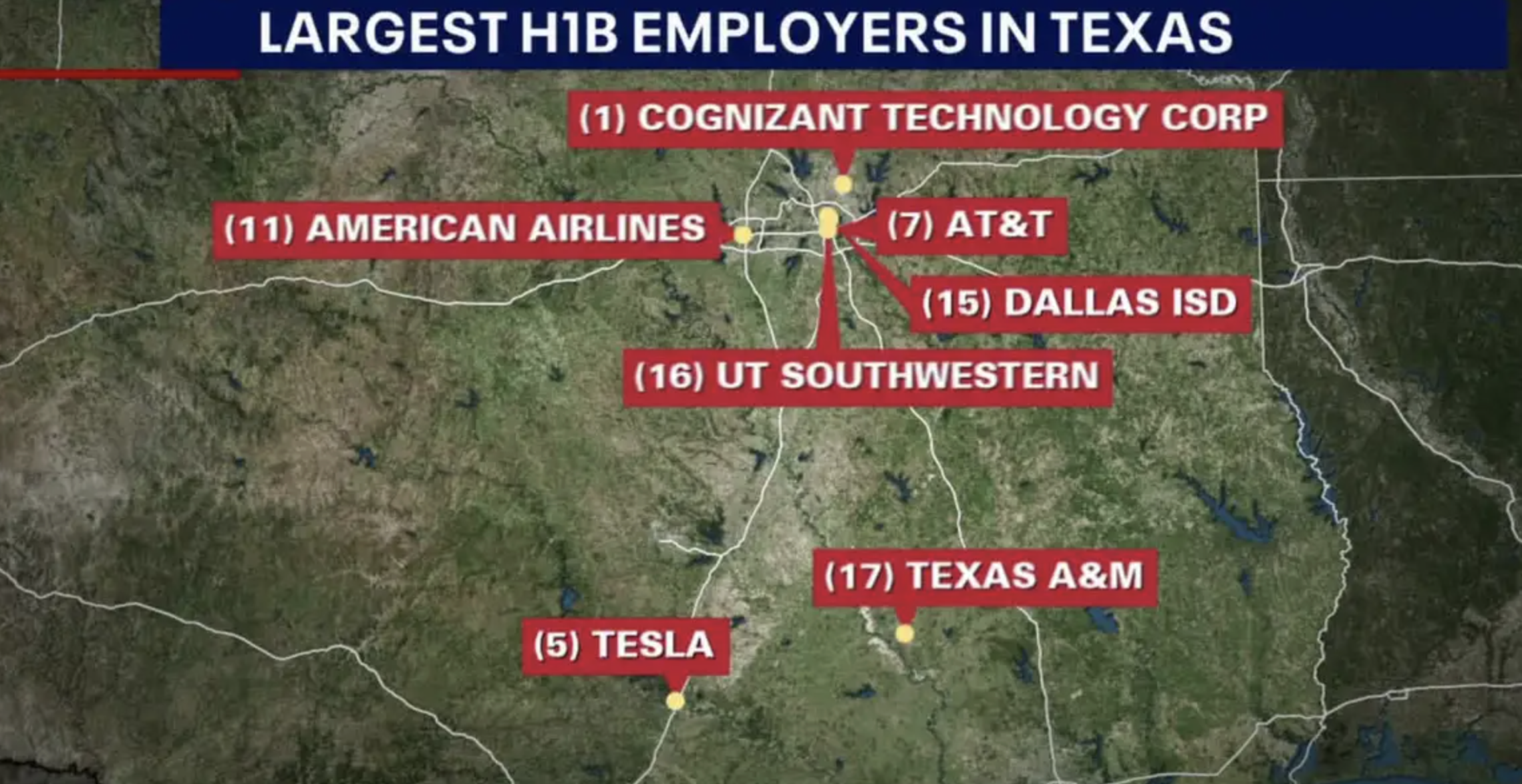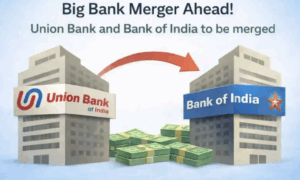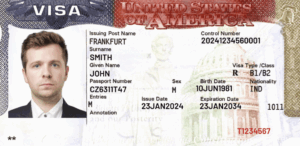A warning has been issued by the Indian Computer Emergency Response Team (CERT-In) to the Android users since the cybersecurity unit spotted multiple high risk vulnerabilities in the Qualcomm and MediaTek processor smartphones.

Critical Security Flaws in Android 12, 12L, 13, and 14: Vulnerabilities Affect Qualcomm and MediaTek Processors
The agency listed Android versions 12, 12L, 13, and 14 software that are affected due to the latest identified vulnerabilities. Reported in the android, these multiple vulnerabilities could be exploited by an attacker to obtain sensitive information and gain elevated privileges.
It was due to the flaws in the the Framework, System, Kernel, Arm component, Imagination Technologies, MediaTek components, Qualcomm components and Qualcomm closed-source components, that these vulnerabilities exist.
In the Framework component, a critical security flaw has been identified which is posing a significant risk of privilege escalation, allowing attackers to gain elevated access without requiring additional execution privileges. It is on the assumption that the typical security measures are disabled or successfully evaded, that the severity of this vulnerability is determined by its potential impact on affected devices.
How to Protect Your Android Smartphone?
In order to protect your Android device from such vulnerabilities, users can take several precautionary steps. Here is a step-by-step guide.
- Device Update: As per the Android security platform and Google Play Protect, exploitation of many issues on Android of the past are made more difficult by enhancements in newer versions of the Android platform. Hence, whenever it is possible, it is advised to update to the latest version of Android where possible.
- Turn-on automatic updates: Enable automatic updates for both your operating system and apps. By keeping your software up-to-date, you’ll receive timely security patches and updates, minimising your vulnerability to potential threats and protecting your system from newly discovered weaknesses.
- Trusted sources: Download apps from trusted sources like the Google Play Store. Avoid downloading apps from unknown third-party apps.
- Avoid clicking on unknown links: Be cautious of unsolicited messages, emails, or links, especially those that ask for personal information or credentials. Phishing attacks are common methods for hackers to exploit vulnerabilities.
- Factory reset: If you suspect your device has been compromised, consider performing a factory reset. This will erase all data on your device, including any malware, but be sure to back up important data first.