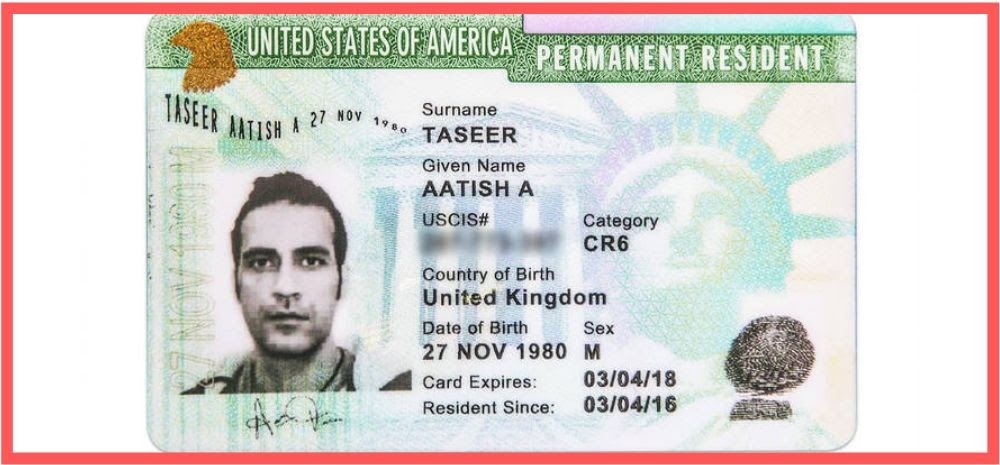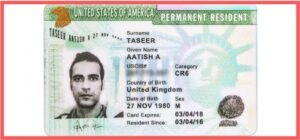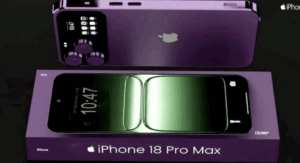On Tuesday, the prominent fintech firm CRED joined forces with the National Payments Corporation of India (NPCI) to introduce RuPay credit card-based Unified Payments Interface (UPI) payments for its members.

CRED Enables RuPay Credit Cards on UPI for Seamless Digital Payments
CRED now extends its support to RuPay credit cards issued by various banks, including HDFC Bank, ICICI Bank, Yes Bank, Axis Bank, BOB Financial Solutions, Canara Bank, Indian Bank, Kotak Mahindra Bank, Punjab National Bank, and Union Bank.
With the introduction of credit-on-UPI, CRED’s members gain the ability to use their RuPay credit cards for conducting payments through UPI. As a result, users can conveniently make payments to businesses or merchants by scanning any UPI QR code, utilizing their RuPay credit card linked to their UPI account.
“The integration of RuPay Credit Cards with UPI,” said Praveena Rai, COO at NPCI, “has brought about a revolutionary change in the way credit is utilized, propelling the adoption of credit-backed digital payments in the country. NPCI’s mission has always been to create a seamless and user-friendly digital payment experience.”
CRED’s Ground-breaking Integration: Unlocking Seamless UPI Payments with RuPay Credit Cards
CRED believes that this initiative will yield benefits for banks and merchants by fostering higher consumption and enhancing their involvement in the credit ecosystem.
Kunal Shah, the founder of CRED, conveyed his excitement about the launch, stating that enabling credit card transactions on UPI through the integration of their second homegrown innovation, RuPay, will unlock the next stage of India’s digitization journey. He enthusiastically shared that CRED members can now experience seamless, delightful, and rewarding payments by using their RuPay credit cards on UPI systems.
To enable UPI on their credit cards, customers can access the ‘settings’ option situated at the top right corner of the app homepage. From there, they should choose ‘UPI settings’ from the available options.
Next, members are required to tap on ‘activate UPI on your credit cards’ and input the last six digits of their RuPay card along with the expiry date. Once their mobile numbers are authenticated, members can proceed to set their UPI pin for utilizing the RuPay card.