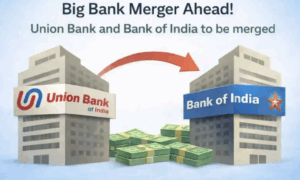Android as well iOS can now have voice conversations and on the basis of users’ feedback, OpenAI has assured that the company shall continue to improve as well as update the feature.

Allowing the users to have one-on-one voice conversations with their AI model, OpenAI has launched a new feature which shall be available on Android and iOS platforms.
Without the need interact via text, this feature would enable the users to have normal conversation with the AI chatbot.
How to Use ChatGPT’s Voice Conversation Feature?
- Go to Google Play Store or Apple App Store and download the ChatGPT app.
- Open the app and sign up, if user does not exist already.
- Once logged in, you will see a microphone icon, click on it to start a voice conversation.
- Once microphone icon is tapped, you can be speaking and the ChatGPT will listen and respond to it.
- Once you are done interacting, just click on the microphone icon again.
ChatGPT Voice Conversation Feature & Language
This new voice conversation feature makes the experience all the more interactive and engaging. Rather than typing, one can simply tap and ask questions and get information.
Since the medium is now speech, it saves a lot of time of users.
Available in multiple languages, the AI model makes the bot accessible to a global audience. Additionally, one can opt for different voices from the settings of the application is also available.
OpenAI is rolling up its sleeves to launch a new feature called ‘memory’ in ChatGPT which can be used by the bot to remember past conversations or forget all about them.
As per the company, this will save time by not repeatedly feeding the AI the same data over and over again.