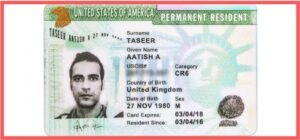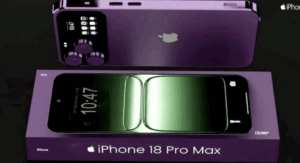The public beta version of the Android 15 has been officially announced by Google. Via with beta release, Google is allowing users to have an early glimpse of the upcoming advancements and features within the next major iteration of the Android operating system.

Now accessible via Pixel devices via beta release, the tech enthusiasts and developers get the opportunity to explore Google’s latest innovations via participating in the Android Beta Programme.
Google Introduces Android 15 Beta 1
A significant milestone in the evolution of the Android OS, the Android 15 Beta 1 was released after two prior developer previews. Prior to final release, the aim of the company is to gather extensive feedback as well as identify any remaining issues.
With the aim of gathering extensive feedback as well as identification of issues prior to final release, Google is introducing public beta.
In order to receive over-the-air updates as well as experience Android 15 on their devices, Pixel users can enrol in the beta program.
Numerous notable features concentrating on productivity, privacy, and user experience have been introduced in the first Android 15 beta.
Key enhancements in the version include various features like better privacy and security measures, advancements in camera hardware utilization, and File Integrity Protection utilizing the fs-verity feature in the Linux kernel.
Top 13 New Updates In Android 15 OS:
- Enhanced privacy and security features, including improvements to the Privacy Sandbox initiative.
- Improved capabilities for utilizing camera hardware, such as adjustments to camera preview brightness, flash strength, and the ability to connect MIDI 2.0 devices via USB.
- File Integrity Protection using the fs-verity feature in the Linux kernel, ensuring files haven’t been tampered with or corrupted.
- Partial screen sharing, allowing users to share or record just an app window rather than the entire device screen.
- More powerful in-app camera controls for third-party apps, enabling creators to enhance their media experiences.
- New power-efficiency mode and improved reporting of GPU and CPU work durations for better overall performance and efficient resource management.
- Edge-to-edge display for apps, eliminating translucent system bars and allowing content to extend to the edges of the screen.
- “Sensitive Notifications” feature that hides the content of sensitive notifications on the lock screen until the user authenticates.
- Improvements to end-to-end encryption management, giving users more control over contact verification.
- App archiving support at the OS level, allowing users to partially remove infrequently used apps to free up storage space.
- UI elements to ensure a consistent user experience across the satellite connectivity landscape, and satellite-connectivity support for Google’s own and third-party messaging applications.
- Substantial improvements to Android’s PDF code, enabling apps using that framework to offer search, text-selection, and annotation features.
- System-level support for external “cover screens” on foldable phones to display notifications, and NFC tweaks to allow a phone’s NFC-compatible software to listen to nearby readers for smoother tap-to-pay transactions, along with privacy defense that enables apps to report to their users when a screen recorder is active. Additionally, “AutomaticZenRules” are introduced to customize Android’s Do Not Disturb feature.
From Performance Boosts to Innovative Features
In addition to this user interactions and device performance are enriched by partial screen sharing, enhanced in-app camera controls. There is also a new power-efficiency mode available in the same.
There is a “Notification Cooldown” feature which enables the users to intelligently manage notifications. In addition to optimized performance and battery life, there is deeper integration with satellite connectivity.
On the one hand, Android 15 makes use of a strong groundwork laid by Android 14 and on the other, it has various distinctive features like edge-to-edge displays and advanced camera controls.
Smoother animations are also promised in the beta version.
Though the system has stability issues and may have bugs, being in beta phase, the same must be removed in the actual version.