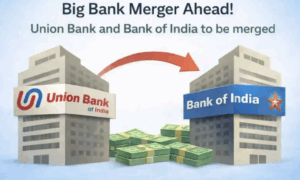WhatsApp has recently introduced a new feature called Chat Lock, allowing users to enhance their privacy by locking specific chats. This update is now visible in the user’s profile section, providing a convenient way to protect sensitive conversations.
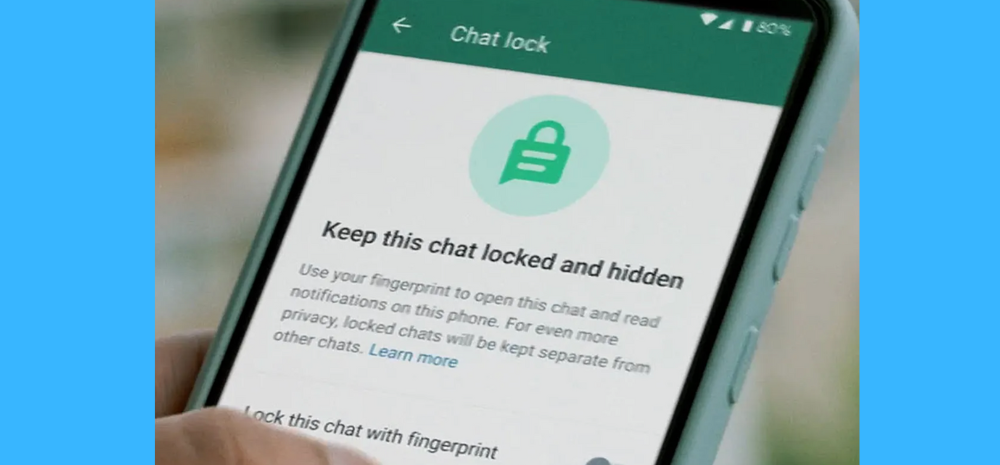
The Chat Lock feature proves particularly useful if you need to lend your device to someone else for a task but want to keep your personal chats confidential.
Whatsapp’s New Feature: Chat Lock
One noteworthy aspect of the Chat Lock feature is that it also automatically hides the contents of locked chats in notifications. The platform will simply notify you of a new message without disclosing any specifics. However, when you open the app, you won’t immediately see the new message, as it remains concealed in the Locked folder, safeguarding your privacy.
Enabling the WhatsApp Chat Lock feature is a simple process. First, open WhatsApp and navigate to the specific chat you wish to lock. Then, visit the chat’s profile section, scroll down, and locate the Chat Lock option. Tap on it to activate the feature. Next, secure the chat by using your phone’s registered fingerprint. With these steps completed, your chosen chat is now locked and protected.
Once you’ve locked your chats, you can conveniently access them from the Locked Chats section, conveniently placed at the top of the main WhatsApp page.
Drawbacks of Whatsapp Chat Lock Feature
However there are a few drawbacks. When attempting to unlock chats using the fingerprint sensor, the app takes a few seconds to open the locked folder, which can become frustrating over time.
Additionally, there is a notable loophole within the Chat Lock feature. If you accidentally leave the Chat Lock folder open and forget to close it, anyone who opens your WhatsApp will gain access to your personal chats. To avoid this, it is essential to remember to close the folder before closing the WhatsApp app. Furthermore, the Chat Lock feature does not automatically reapply the lock to older chats, even when you close the app. To maintain privacy, users must remember to close the Locked folder before using any other applications on their phones.
These issues can be seen as bugs or loopholes that WhatsApp can address through a software update. By optimizing the feature’s performance and ensuring that the lock remains applied consistently, WhatsApp can provide a more seamless and reliable experience for users seeking to protect their privacy and maintain control over their personal conversations.