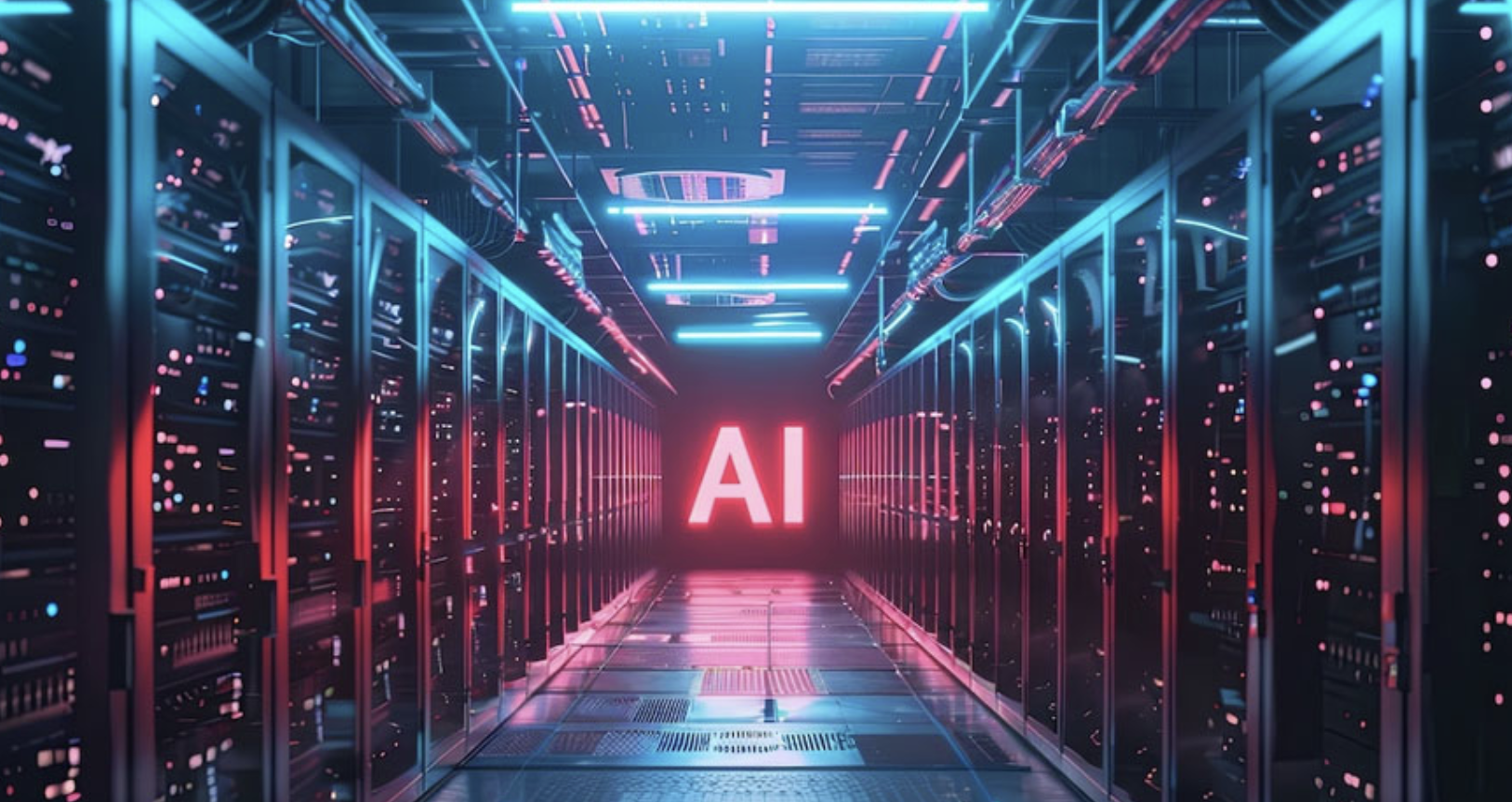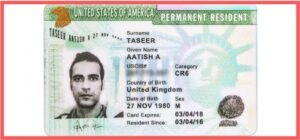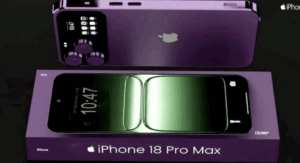Xiaomi has expanded its “Priority Club” initiative to more devices, including its premium televisions.

The Xiaomi Priority Club, which was announced alongside Xiaomi 14 series, offers a seamless ownership and service experience.
We have jotted down all you need to know on this topic:
What are the Benefits of the Club?
The members of the Priority Club members shall get prioritised online appointments and priority services which includes free pick-up and drop facilities for eligible devices for repair.
In addition to this, owners of premium Xiaomi smartphone products shall get their phones repaired in mere 2 hours. In case the time exceeds beyond that, the company would provide alternate device for temporary use.
Other benefits include half yearly hygiene checks of the mobile phone battery and quality, cleaning of phone and installation of software and security updates.
List of Supported Devices:
Select few and premium devices can avail this membership, below are eligible devices from Xiaomi:
Smartphones
• Xiaomi 14 Ultra
• Xiaomi 14
• Xiaomi 13 Pro
• Xiaomi 12 Pro
• Mi 11 Ultra
Xiaomi TVs
• Xiaomi OLED Vision TV 55
• Xiaomi Smart TV X 65
• Mi QLED TV 75
Eligibility and validity of Xiaomi Club
For one to be eligible for this, the smartphone should be purchased post January 1, 2020. For those who have purchased the device between a time period of January 1, 2020, and May 31, 2023, they are supposed to avail the membership within 90 days of the launch of the Priority Club.
Those who are new, are supposed to opt in within one year of purchase.
Valid for two years, the membership starts from the warranty start date and will be automatically renewed for successive periods of one year if the user wishes to continue with the service.
Priority Club Fees and How to Avail Membership?
Though the membership for abovementioned devices is free, it is offered as an opt-in membership. In order to avail these, follow the below steps:
- Update latest version of the Service+ Application
- Go to “My Devices” section on the Home Screen of Service+ Application
- Go to “More” option on the top right corner in order to add a Premium Product. This can be done by entering the Premium Product’s IMEI number manually, or by scanning the IMEI number
- Post entering the date of invoice, upload the image of such invoice
- Enter the channels through which the Premium Product has been purchased
- Once product is added, user shall be redirected to Xiaomi Priority Club registration page
- In order to complete the procedure, Accept the Terms & Conditions for Xiaomi Priority Club