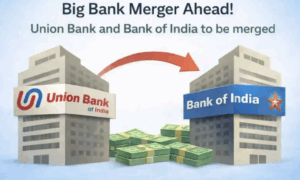There was a time when people clicked themselves on seldom occasions, but now with increased travel and affiliation to post themselves on social media, people click themselves a lot. They travel and post pictures. But more often than not, they are not the only ones travelling at the spot and there are many people crowding and photobombing your ideal vacation picture!

Apple iOS 18.1 Unveils Clean Up Tool to Clean Photo Distractions
Apple has come up with a solution for this issue with its iOS 18.1’s new Clean Up tool. Let’s say you captured a pic with stranger in the backend, then you can simply use this app to make the resulting photo frustrations a thing of the past.
Clean Up uses Apple Intelligence to analyse your photos and intelligently remove unwanted elements while preserving the natural look of your images. It should be noted that though it is not as powerful as a desktop editing tool, but definitely has impressive object removal capabilities, allowing you to fix photo distractions in seconds rather than spending time and money on complex editing software.
It can automatically identify obvious unwanted elements in your photos and suggest removing them with a single tap, but even when it has to be done manually, the process is very straightforward.
How to Use Clean Up in iOS 18.1?
- Open the photo that you want to edit in the Photos app
- Tap the Edit button (the three horizontal sliders) and select Clean up
- By this time, the app must have identified objects for potential remove. Using this, you can select or tap or brush or circle on any object that you want to remove
- Once done, click on “Done” to finish.
Getting the Best Results
The tool works best when it is working with smaller objects set against clear, uncluttered backgrounds. That’s not to say it can’t handle various editing tasks, but it’s mainly designed for removing unwanted elements from the background of your photos rather than making major foreground alterations. For example, removing a street sign from behind your subject might work, but trying to remove someone from the front of a crowded group shot likely won’t produce the results you’re hoping for.
On the flipside, there are few limitations to the tool. It cannot work with Live Photos, and if Clean Up is used, it would automatically disable Live Photo functionality). The same does not work on videos either. Keeping live photos and videos aside, it supports all other types of images, including screenshots and older photos not taken with your iPhone.
Just to make sure that the AI editing gets captured, Apple adds a note to the photo’s metadata for transparency. Cherry on the cake is the fact that all changes are reversible.