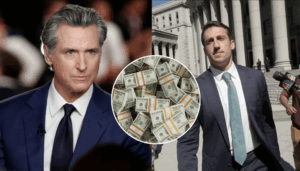iOS 18 public beta 3 has been released by Apple to the eligible iPhone users enrolled in its public beta testing programme. Followed by beta 5 release, the public beta brought a similar set of enhancements in user interface and new set of features.

There are quite a few notable additions, but the most notable one is the all new “Distraction Control” feature in Safari browser that allows users to selectively hide unwanted content from webpages.
Other key additions include improvements to Photos app, app icon redesign, and more.
iOS 18 Public Beta 3 – Apple Updates Safari with ‘Hide Distracting Items’ Feature and Enhances Photos App in Latest Rollout
In a recent rollout, Apple launched a new feature for its native web browser Safari that lets users remove certain elements from a webpage that the user might find distracting. Under the page menu interface on Safari, there is a now new “Hide Distracting Items” option available. Selecting the option will prompt the user to manually select each element from the webpage that they wish to remove. This includes webpage content such as sign-in pop ups and overlays. The feature also allows users to unhide previously hidden content by selecting the “Show Hidden Items” option from the same page menu interface.
As per the reports, the Cupertino based giant said that the feature is not meant to be ad blocker since the users are enabled to block them while the Distraction Control feature is being used. Once the web page is refreshed, the ads will re-appear.
In addition to this, there have also been changes on the Photos app based on user feedback. The carousel view has been removed by that it introduced with the new operating system. Carousel view allowed users to swipe and view picture highlights that were updated every day.
The “All Photos” section has also been improved by Apple and the same now displays more photos on the display at once. The new version also makes it easier to access photo albums.
Amongst other changes, there is new dark mode icons in the new version for select apps such as Maps and Find My. There is also tweaks on the design of multiple Control Centre icons such as cellular data, screen mirroring. The Stolen Device Protection feature is now also accessible from both “Privacy and Security” and “FaceID and Passcode” menus in the Settings app.
How to Download & Install the iOS 18 Public Beta 3?
- Go to the public beta on Apple’s website (https://beta.apple.com/sp/betaprogram/)
- On iPhone, go to Settings-General-Software Update
- Tap on the Beta Updates option and select iOS 18 Pubic Beta
- Move back to Software Update page and wait for the download to appear
- Agree to Apple terms and initiate download process
- Installation will begin after download process
It is advised to take a backup of the iPhone before installing the beta versions.
Eligible iPhone models for the iOS 18 Public Beta 3
- iPhone 15
- iPhone 15 Plus
- iPhone 15 Pro
- iPhone 15 Pro Max
- iPhone 14
- iPhone 14 Plus
- iPhone 14 Pro
- iPhone 14 Pro Max
- iPhone 13
- iPhone 13 mini
- iPhone 13 Pro
- iPhone 13 Pro Max
- iPhone 12
- iPhone 12 mini
- iPhone 12 Pro
- iPhone 12 Pro Max
- iPhone 11
- iPhone 11 Pro
- iPhone 11 Pro Max
- iPhone XS
- iPhone XS Max
- iPhone XR
- iPhone SE (2nd generation or later)