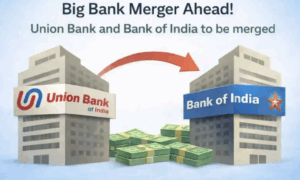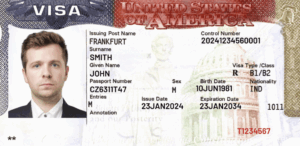In order to make online payments secure, convenient, and rewarding, Google Pay has recently announced three new features.

Google Pay Gets Three New Features
These new features are spanning across mobile app and desktop payments checkout pages which are supported by Google Pay.
They have also improved the shopping experience and made it more rewarding as now Google Pay supported web checkout pages will show card benefits at checkout.
This implementation has made it easier for the users to choose the card with the best rewards.
Further, Google Pay has expanded the buy now, pay later option (BNPL) to more merchant sites and Android apps for convenience.
Last but not the least, Google Pay has enabled autofill on Chrome and Android to allow users to verify card details with a fingerprint, face scan, or PIN for security enhancements.
Please note here that presently, these new features are limited to the US for now.
Autofill, Security Features & Pay Later
As per this development, Google Pay gets an autofill option that will allow users to automatically input saved card details through fingerprint, screen lock PIN, or face scan authentication methods hence making shopping secure on Chrome and Android,
It appears that the autofill will complete the form on its own without asking any other details, unless anything suspicious is found out, Google Pay said.
These features are designed considering the consumers needs as several credit cards offer benefits to the customers.
So, it can get really overwhelming and time consuming for the consumer to check all of them while shopping.
This means that Google Pay will now show the rewards and savings when checking out.
From May 23, the American Express and Capital One cardholders will see the benefits for different cards in the autofill drop-down menu on Chrome desktop.
This will also help the users in the selection of a card that offers more value while making payments.
Besides these facilities, Google Pay has also expanded its buy now, pay later to other merchant sites and Android apps.
This can simply be done with users, they have to either link their existing account or to sign up with a supported financial service provider at the time of purchasing.
Prior to this, the mobile payments service had started to prepare to show buy now, pay later options – including Zip and Affirm while checking out at the beginning of this year.