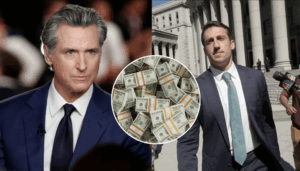Whatsapp has finally launched a ‘Companion Mode” feature, which means that you can finally use Whatsapp on as many as four Android devices.

As of now, Whatsapp users can only log in to a smartphone and a desktop at the same time.
Read on to find out all the details about this new feature launched by Whatsapp!
Whatsapp Launches Companion Mode: Use Whatsapp on Four Android Devices Now!
Several months after the function’s beta testing, WhatsApp has finally made the ‘companion mode’ feature available to all users. Prior to now, WhatsApp was observed testing the function with a select number of users. With the help of this feature, users can simultaneously‘ connect up to four devices and sync the chat history between them all.
With WhatsApp beta for Android v2.23.8.2, Companion mode is reportedly being made available to all participants in the programme. This implies that if you currently use WhatsApp Android beta, you can update to the newest version. However, it can take up to 24 hours for all beta testers to use the feature after starting the download.
All Devices to Sync Chat History
By using this functionality, users will be able to connect their current WhatsApp account to another mobile device. After connecting an existing WhatsApp account to a second mobile phone, users can read their chats on the second device without a working internet connection on the first phone. The second device needs to be an Android phone or tablet because the companion mode on WhatsApp for iOS is now inaccessible.
All of the devices you connect to your WhatsApp account with, will sync your chat history. The same thing occurs when you simultaneously use WhatsApp on your PC and phone.
All beta testers now have access to the companion mode, however, some features, like the ability to manage broadcast lists and post a status update from the associated device, might not yet be available.
Even if you use WhatsApp from a phone that is linked to it, your personal messages and calls are still completely encrypted thanks to the companion mode, which enables you to connect up to four devices at once. The article claims that when you get a message, it is encrypted and sent to all of your devices.
How To Use Companion Mode?
Here’s how to use Companion mode on four devices to use WhatsApp.
- Download the most recent beta version of WhatsApp Messenger or WhatsApp Business from the Google Play Store in order to connect to a second Android mobile device.
- Next, tap the overflow menu on the registration screen, and the “Connect a device” choice ought to show up.
- On your primary cellphone, open WhatsApp, go to Settings > Connected devices, and then utilize this device to scan the QR Code on their backup smartphone.