Whatsapp Brings Biometric Security For Desktop, Web Access: How Will It Work?
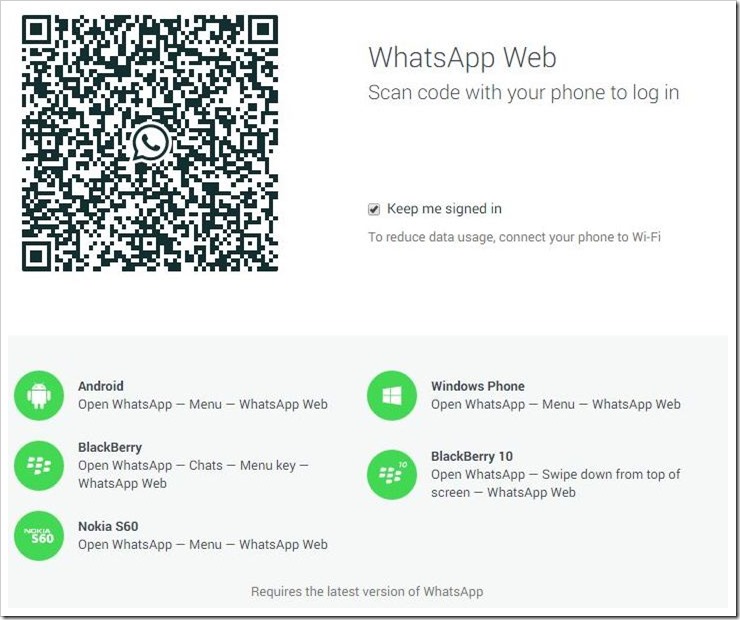
Whatsapp has now introduced a new feature into the social networking platform which will add to the security of the app. The feature by Whatsapp is a new authentication layer – the biometric feature.
This will now be available for those using the web or desktop version of the app.
Read on to find out how this will work, right here!
Biometric Layer Of Authentication To Be Introduced In Whatsapp
Whatsapp has confirmed that the company will now enable people to add in a a fingerprint, face, or iris scan to use WhatsApp on desktop or web. For this, the mobile app will need to be linked. Also, this feature is in addition to the QR code authentication.
This new featuer will enable you to add a biometric login, be it a fingerprint, face ID or iris ID. this will be dependent on the device, whether it is an Android or iPhone handset. This will act as a second layer of authentication.
However, it will work only if you have enabled biometric authentications on your device and not otherwise.
Visual Refresh For The App Coming Soon
The company has recently announced that they will be introducing a visual refresh of the Whatsapp web page on the Android and iOS apps. This will enhance the linking and managing devices connected to your account. The company has also revealed that some more updates will be coming soon.
Whatsapp’s official release states, “This will limit the chance that a housemate or officemate (when we have those again) can link devices to your WhatsApp account without you. This builds on our existing security measures today, which pop up a notice in your phone whenever a Web/Desktop login occurs, and the ability to unlink devices from your phone at any time.”
When the feature is implemented, it will appear for users before a desktop or web version can be llinked up with a mobile app account. As of now, it relies on using only a QR code. This code will not go away and it will act as a second layer of authentication on a handset.
The app has also assured that the biometric information will not be stored and it will not be able to access these details from a phone’s operating system.

Comments are closed, but trackbacks and pingbacks are open.