Is Zoom safe or not? Latest Zoom updates here. Is Zoom safe to download? What are the best Zoom alternatives free? Here’s everything you need to know about Zoom and whether you should continue using Zoom or try a new video conferencing platform instead.
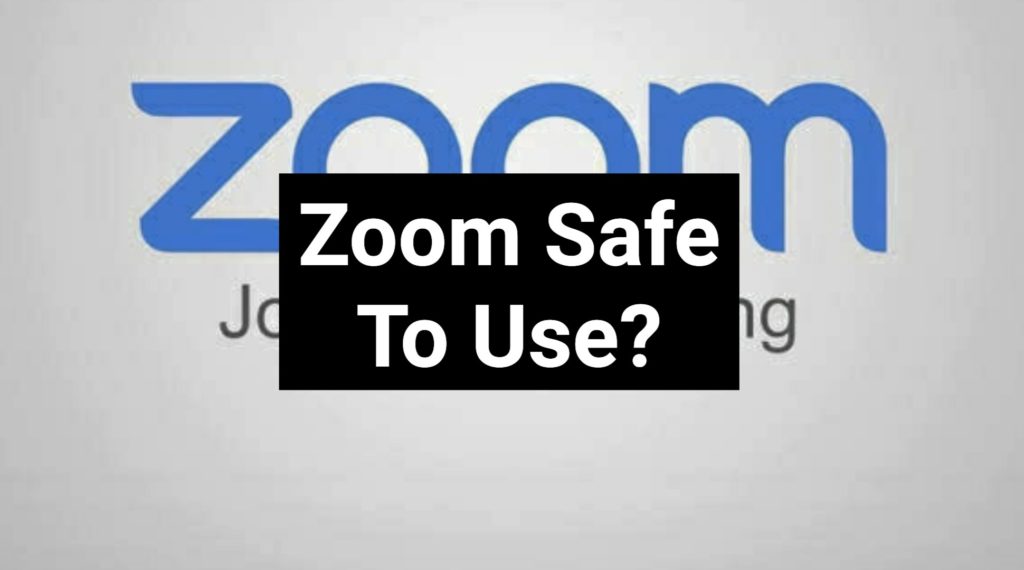
We have answered all your queries here and compiled a full list of the top free Zoom alternatives 2020.
The Zoom meeting app is not safe, the government has said after issuing a 16-page set of guidelines. As per the government report, Zoom is not safe and the safety of the private users will be at risk if they still would like to continue to use Zoom for private purposes.
Contents
Zoom Safe or Not: Is Zoom Safe To Download? Govt Answers
The internet has been trending with different news which questions is Zoom safe or not, is Zoom safe to download? Well, the company itself says Zoom is completely safe. But others beg to differ is zoom safe to install or use.
After multiple governments across the world called out against Zoom, finally the Indian government has also nodded a no to Zoom.
The latest 16-page advisory from the Cyber Coordination Centre (CyCord) of Ministry Of Home Affairs (MHA) says “Zoom is not a safe platform.”
The Ministry of Home Affairs (MHA) has directly warned the Zoom app users and henceforth have recommended that Zoom is not safe for usage.
Cyber Coordination Centre (CyCord), Ministry Of Home Affairs (MHA)
The recent lockdown across the globe have led to a staggering increase in use of video conferencing apps and Zoom is among top choices.
But after the recent reports of Zoom being hacked, and user details being sold on Dark Web have raised a lot of questions on the credibility of Zoom.
Zoom Hacked (Update): Bleeping Computer has reported that as many as 500,000 Zoom accounts have been hacked and reportedly later sold back on Dark Web for $0.0020 (around Rs 0.15) per account and in some cases for free. As per the report, free Zoom accounts are posted on hacker forums. The first news came out from cybersecurity intelligence firm Cyble on April 1. The firm bought 530,000 Zoom credentials per account in an attempt to warn their customers of the breach. The platform has urged users to change their Zoom account credentials as the hack may have compromised email addresses, passwords, personal meeting URLs and HostKeys.
Installing Zoom: How To Use Zoom Safely?
There can’t be any safe way to use Zoom under the current scenario when user details are being compromised, and there’s no safety. Though still, if you wish to continue using Zoom, here are some of the precautions you can take to use Zoom safely.
- Use passwords for the Zoom meetings. Set up a password, which will be generated when a meeting is scheduled. All will have to use a password to join the meeting.
- Allow only signed-in users to participate.
- Lock your Zoom meeting once all arrive so that other IDs can’t access details.
- Don’t allow participants to share screens. Disable screen sharing from “Security” option.
- Use a different ID. Have a randomly generated ID for Zoom meetings. Create a new event and do not share your information publicly.
- Ask users to wait in the Waiting Room before you allow them to enter a meeting to know who’s joining.
- Do not share files. You have the file-sharing feature, but sending any file over Zoom could be highly malicious.
As the Indian government has clearly directed that Zoom is not safe to download or use, we recommend you should use a safer video conferencing platform instead.
Here’s a full list of the top free Zoom alternatives 2020 offering end-to-end encryption and added layer of security.
Top Zoom Alternatives Free: Best Zoom Alternatives Free
Among the currently available Zoom meeting alternatives free, we have chosen the top Zoom alternatives available for free. We have divided the best Zoom alternatives for each different purpose.
Here are the divided best Zoom alternatives for each different purpose: webinars, meetings, friends, business, family, education and more.
Microsoft Teams: Zoom Alternative For Meetings, Business
The Microsoft Teams could be a perfect Zoom alternative for meetings and businesses. The Teams platform by Microsoft is quite popular among workplaces. It’s perfect if you want a safe and secure usage which offers video conferencing to PowerPoint presentations to as many as 10,000 people.
On top, Microsoft Soft as a free Zoom alternative also integrates Office 365. You get to easily share your important documents across Microsoft Word, Excel and other Office apps.
Microsoft Teams supports up to 250 people on a video conference call simultaneously.
Skype: Zoom Alternative For Education
The most common video calling platform from the last decade continues to be on top as always. Skype could be old, but it’s still the most convenient option when it comes to video conferencing, making it the right choice for educational purposes.
The perfect Zoom alternative for Education is Skype. With adequate tools and features available, it’s safe to use and easy to operate.
Google Duo: Zoom Alternative For Groups
The Google video conferencing app is a great platform for you to meet your friends, family or even colleagues virtually. Google Duo is a great alternative to Zoom with a simple easy to use platform with some useful features. Google Duo also supports audio calls alongside video calls.
You get added options as video voicemails and adequate safety with end-to-end encryption.
The Zoom alternative can have upto 12 people on a call at once. Duo can be used on mobiles, web browsers, and even smart displays as Google’s Nest Hub Max, making it an apt Zoom alternative for groups.
HouseParty: Zoom Alternative For Friends, Family
HouseParty has been a popular option for people who want to have some fun time while video conferencing. HouseParty has been a popular option among friends with online shareable live games. You can have fun with friends and family on a live call on HouseParty.
It’s free with some options to purchase games within the app. You still get a huge library of free interactive games making HouseParty a perfect Zoom alternative for friends.
WhatsApp: Zoom Alternative For Families, Friends
The most popular social messaging platform has its own video conferencing feature letting users connect seamlessly. The group video calling feature on Whatsapp is available for free, making it the most convenient option for people to connect within family and friends.
WhatsApp is the best Zoom alternative for families and friends. The WhatsApp video calls are encrypted end-to-end but can only accommodate four people at a time.
Facebook Messenger: Zoom Alternative For Families, Groups
With a Facebook account, you can use Facebook Messenger for video calls. The Messenger can be a great Zoom alternative for families and friends loaded with interesting features as emoji reactions, stickers and games.
Facebook Messenger can accommodate up to six people at a time (on the screen), but 50 people can participate.
Google Hangouts: Zoom Alternative For Webinars, Meetings
Google Hangouts is still the best when it comes to webinars and meetings. Google Hangouts can have up to 10 people to be on a video call at a time. You get text chat, screen share, options to send images, video and location.
Google Hangouts is a suitable Zoom alternative for webinars and meetings. You can also integrate your existing G Suite to use Hangouts Meet (chargeable) and add up to 250 participants per call.
You get access to all Google document services with the Meet service as Calendar, Docs, Sheets, Slides and such.

Comments are closed, but trackbacks and pingbacks are open.