Working From Home? Find Out Top 9 Tech Mistakes You Should Avoid Right Now!
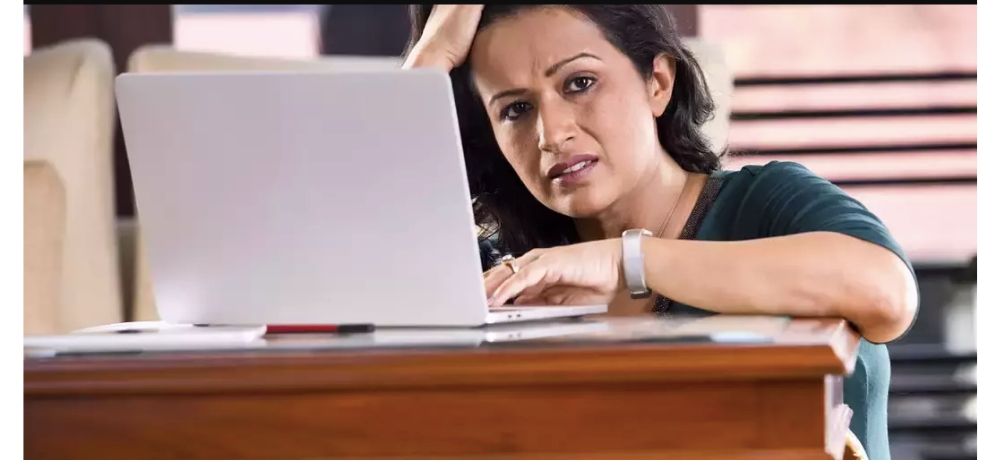
Amidst all the internet and actual fears going on around the globje, we decided to use this platform for something light and chirpy, yet extremely essential.
Before we plunge into it, we have to stress on keeping yourself and your family safe by following all the essential steps of precautions as advised to you by the government and medical personnel. Most importantly, you must not leave your house unless it is absolutely urgent.
With more and more people starting to work from their homes to fight the spread of coronavirus disease, it is important not to forget basic work etiquette.
Like attending office daily, working from home too demands discipline and responsibility. Today, we will be sharing with you 9 ‘tech related mistakes’ you conduct without even noticing, while working from home.
Contents
Do not save your official work on personal Google Drive or email accounts
Saving official work in your personal accounts may lead to accidental data leaks. This can have dangerous consequences both for you as well as for the company.
Not Using a VPN service to protect your home internet connection
As more people are working from home, hackers are now targeting home networks to lockdown office systems with ransomware. It is highly recommended that you choose a VPN service to protect your home network from hackers.
Not locking your office laptop while not in Use
Always remember to lock your system when you are not working as the last thing you would want is your kids sending a random email to your boss or turning on a video chat with a colleague.
Using the same internet browser for office work and personal internet surfing
Don’t use the same browser for personal internet surfing while working on the same system. This may lead to embarrassing search results and ads once you join office back.
Sharing photos of your home workstation on social media may create serious problems as most employers have strict policies against publicly revealing photos of office work or systems.
Also, you could mistakenly reveal important information that is there on your laptop screen in the photo that you have shared online.
When chatting or commenting on social media, refrain from discussing work or posting work-related jokes and comments. These may not be appreciated.
Don’t mix personal files and data with work files on your system
It is highly recommended that you separate your work folder from your personal folders. Also, it is advisable not to save personal files on your office computer as there are chances that your company’s IT department might have the permissions to look through.
If you are a social media manager, then the worst mistake you can do is to use your personal accounts at the same time while working. There are a lot of instances where social media managers have mistakenly liked or commented on something from the official company handle causing much embarrassment both for the brand as well as for themselves.

Comments are closed, but trackbacks and pingbacks are open.