Alert: Paytm Will Stop Working If Your Phone Have These Apps! What Should You Do Now?
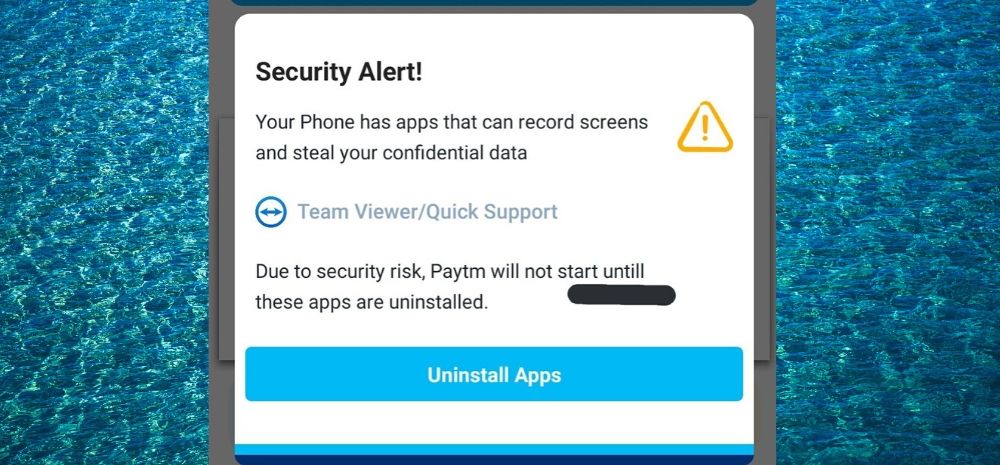
India’s one of the most popular mobile wallets: Paytm has now kickstarted a new security alert, for all users.
In case some of the remote access apps are installed in your smartphone, then Paytm will simply stop working.
Which are these apps? And how can you ensure that Paytm keeps on working on your smartphone?
Delete These Apps, Then Only You Can Open Paytm
Since the last few weeks, Paytm is showing a new alert for some users: Delete all remote access apps from your smartphone, then only they can use Paytm.
Users of TeamViewer and Anydesk are the ones who are receiving this alert, whenever they wish to use Paytm. Both Teamviewer and AnyDesk are the world’s most popular remote desktop and access tools, and used by millions of users all over the world.
Here is one such alert, as shared by a Twitter user.
, as shared by a Twitter user.
This warning by Paytm for using remote desktop apps was first reported by PiunikaWeb and Android Police.
Why Is Paytm Doing This?
In the last few months, India witnessed tons of online fraud cases, wherein Paytm users lost their hard earned money to fraudsters.
The common modus operandi of such fraud is simple: Paytm users are called and scared by these scamsters to download remote access apps such as Teamviewer, AnyDesk.
Once downloaded, they access the mobile screen of the victim, and then transfer entire money from their bank accounts to their own.
Although the sharing of OTP is the biggest reason for such frauds to happen, but the very fact that these remote desktop apps are downloaded, becomes the cause and medium.
By asking users to remove these apps, in order to access Paytm can be described as an extreme measure to stop such frauds.
What Should You Do Now?
In case you have no reason to use such remote access apps like TeamViewer or Anydesk or any other such apps, then it would makes sense to remove them, and use Paytm seamlessly.
However, the other way can be changing your profile to work.
In a tweet, Paytm said, “Hi! It is the security feature designed to prevent the frauds. This feature helps prevent fraud by not letting fraudsters using these apps. We request you to kindly use your work profile in order to use these apps. (1/2)”
Teamviewer is in talks with Paytm, regarding these error messages.
We will keep you updated, as more details come in.

Comments are closed, but trackbacks and pingbacks are open.