Coolpad Cool Play 6 Review; The Mid-Range People’s Champion
This has the potential to be the New Mid-range King!
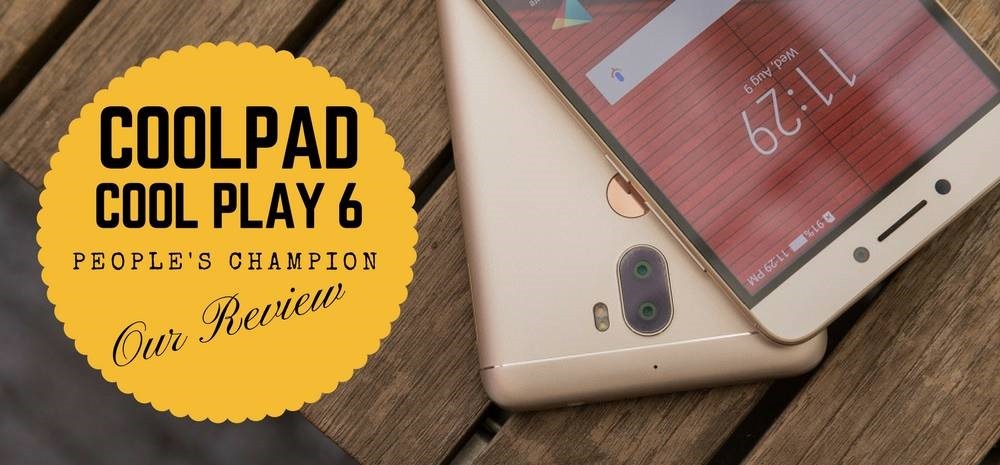
The Coolpad Cool Play 6 was launched a few days ago amidst much fanfare in Dubai!We were there to cover the launch and now it is time to give you a comprehensive review of the Coolpad Cool Play 6.
The Cool Play 6 is the first of its namesake from Coolpad and marks the beginning of a new series. It is a departure from their previous Note series. With this smartphone, Coolpad have also unveiled the Journey UI which is their new user interface running on the Coolpad Cool Play 6.
This is the most expensive smartphone from Coolpad yet. It is available exclusively on Amazon India at the price of Rs. 14,999/-. Sales will start from 4th September 2017.
So far Coolpad has enjoyed some success in the lower mid-range phones which offer good value for money. The Coolpad Cool Play 6 is no slouch in this department.
With a spec-sheet that reads like one of a more expensive phone, the Cool Play 6 is aiming to break into the coveted mid-range club, which is where the cream of the Indian smartphone market is. It is the most unforgiving segment in the entire pricing line-up.
The Coolpad Cool Play 6 ticks almost all the boxes on the spec sheet. But specifications do not define the success and failure of a smartphone anymore. Of course, the specs do matter. But it the performance and usability of a phone that make or break its sales.
Let us then dive into the review of the Coolpad Cool Play 6 and see whether it can stand up and deliver on the promises made by its spec sheet.
Contents
Coolpad Cool Play 6: One Cool Customer!
The Coolpad Cool Play 6 features metal construction at the back for the most part. The back panel is all metal except for the two pieces of plastic at the top and bottom edges which allow the radio signals to pass through. But the plastic bits do not take anything away from the feel of the phone in hand.
The Coolpad Cool Play 6 feels premium in hand. The cool touch of the metal is an assurance of longevity and sturdy build quality. The battery is sealed. The edges at the back are rounded, presumably for a better grip on the phone. It does help in the grip. But, the phone feels very slippery due to its metal build. Thankfully, the frame surrounding the phone is flat. It aids a bit in getting a grip, but a case is recommended for some peace of mind.
The talking points of the Coolpad Cool Play 6, the dual 13.0-megapixel cameras, sit at the top in a black pill-shaped insert, stacked one above the other. It is flanked by the dual LED, dual-tone flash. The round fingerprint scanner, with a mirror finish, sits below the cameras. The dual-camera module protrudes slightly from the body. It has held up unscratched in our review unit so far, but it is sure to get scratches with regular prolonged use. One more reason to invest in a good case.
Over at the front, there is a slightly raised lip all around the display. This prevents the display from touching any surface, when the phone is kept display side down. While it is a thoughtful design element, the raised lips dig into the hand while gripping the phone. The same lip also digs into the ear while taking a call. So long calls may not be comfortable for everybody.
This might be a non-issue for most of the users out there, but it is something you should know before you decide to get the phone for yourself. The power button and the volume rocker sit on the right edge of the phone. Both have a crisp clicky action and are very responsive.
The front is dominated by a 5.5” display which appears to have no bezels on the side. The earpiece is flanked by the 8.0-megapixel selfie camera on one side and the proximity and ambient light sensors on the other side. There is a tiny LED notification light hidden besides the camera which blinks at missed notifications and comes on while charging the phone. The three capacitive Android navigation buttons below the display are, thankfully backlit.
It is certainly a well-built phone. One which should last you for a very long time. Coolpad have done well to deliver such a good build quality at this price point.

Coolpad Cool Play 6: What It’s All About?
Before proceeding, let us take a look at the spec sheet of the Coolpad Cool Play 6 in detail.
| Dimensions | 152.7 mm x 75.4 mm x 8.5 mm (H x W X D) |
| Weight | 177 gm. |
| Network Compatibility | 2G / 3G /4G; VoLTE Enabled |
| SIM | Dual SIM; Nano SIMs |
| Memory/Storage | 6GB RAM + 64 GB Storage |
| Expandable Storage | No Expandable Storage |
| Display | 5.5” IPS LCD Display; 1920 x 1080 pixels; 401 PPI
72% Screen-to-Body Ratio |
| OS Version | Journey UI 1.0 based on Android 7.0 Nougat |
| Chipset | Qualcomm MSM8976 Pro Snapdragon 653
CPU: Octa-core (4 x 1.95 GHz Cortex A72 + 4 x 1.44 GHz Cortex A52) GPU: Adreno 510 |
| Battery | 4060 mAh, Li-Ion; Non-Removable Battery |
| Camera | Primary Camera:
Dual 13.0-megapixels, 6P lens. f/2.0, Phase Detection Autofocus, Dual-LED (dual tone) Flash. Geo-tagging, Touch Focus, Face Detection, Panorama, HDR Video: 2160p@30fps, 1080p@30fps, Slow Motion@720p Secondary Camera: 8.0-megapixels, f/2.2, 1080p Video |
| Connectivity | Wi-Fi 802.11 b/g/n (2.4GHz.), WiFi Direct, Hotspot
Bluetooth V4.1 FM Radio GPS with A-GPS USB 2.0, Type-C; Reversible Connector |
| Sensors | Fingerprint (back-mounted), Accelerometer, Proximity Sensor, Ambient Light Sensor and Gyroscope. |
| Price | Rs. 14,999/- |
This is quite a strong spec sheet for this price point. The standouts among these are the dual cameras and class-leading 6GB RAM. This is the only phone in the range which has 6GB RAM to move things along.
Coolpad Cool Play 6 Display: Window To The World
The display on the Coolpad Cool Play 6 is a 5.5” Full HD IPS LCD display. It gets bright and can be viewed outdoors. The colours appear washed out though. There’s an ambient light sensor on this phone which means that the display can adjust its brightness based on the available light around. This works well most of the times. But when it goes from dimly lit interiors to bright sunlight, it takes a moment, maybe a second, before it adjusts itself.
Coolpad Cool Play 6 allows you to adjust the screen colour to your liking. A slider allows you to choose between a ‘Warm’ and a ‘Cold’ display. By default, the slider is set in the middle. There are four screen modes which you can set according to your taste;
- Normal Mode: This is the default mode. Here the colours are comparatively muted and the display temperature is neutral. This will suit most of the users out there and they won’t bother to change it.
- Vivid Mode: This dials up the saturation to deliver punchy colours. The display temperature here is slightly warmer. This will interest users who are habituated to AMOLED displays or just prefer saturated colours.
- Natural Mode: The natural mode is similar to the vivid mode with saturated colours. The saturation here is lower than that of the vivid mode and the colour temperature is colder. This will appeal to those users who like punchy colours, but not a warmer display.
- Eye Care Mode: This mode filters out the blue light from the display and gives a warm overlay over the entire display. This mode reduces stress to the eyes when viewing the display at night with zero or low ambient lighting.
The ‘Ambient Display’ setting wakes the screen every time you pick up the phone and also each time you receive a notification. This setting is off by default.
Now it is time to address an issue which could prove to be a controversial one, the bezels. When the display is switched off, it appears to go from edge to edge at the sides. Once it turns on, you can see thick black bezels surrounding the display on all side. So much for bezel-less display! Now, this will be subjective, but we feel that it mars an otherwise good display. It becomes distracting, especially with the gold-coloured body.
Coolpad Cool Play 6: A Tale Of Two Cameras
This is the meat of the matter, right here. This is one of the talking points of this phone, ‘Dual Cameras’. This is one of the few smartphones which are available with dual cameras in this price range.

Since dual cameras is a recent phenomenon, it still has a wow factor and gives bragging rights to the holder. There are two main implementations of a dual-camera setup.
- Optical Zoom: In this setup the second sensor acts as a telephoto lens for giving the user a lossless zoom. Examples of this setup are the Apple iPhone 7 Plus and the Xiaomi Mi6.
- More Details: In this setup, the second sensor is a monochrome sensor. This captures depth information and more details, even under low light. The final combined resultant image displays more details. Examples of this setup are the OnePlus5 and the Coolpad Cool Play 6.
This implementation of dual cameras on the Cool Play 6 enables it to capture richer images in bright daylight and otherwise.
In our experience, the images shot in bright daylight turn out exceptionally well. The colours are natural and images are full of details. But sometimes, the cameras tend to over-expose and blow the highlights, especially in images with high contrast.
The Coolpad Cool Play 6 has an HDR mode. But it is not very aggressive and often does not manage to recover blown highlights. But it does manage to recover details from the shadows very well.
Images shot in low light, like indoors or in the evening do not fare very well. The images are full of noise and in extreme cases, the colours appear smudged. The dual LED, dual-tone flash helps, but only if the subjects are close to the camera. The flash helps by acting as a fill-flash even in images captured in sufficient daylight.
The Cool Play can capture video at 4K resolution, 1080p and 720p. 4K video at this price point is quite an achievement! The frame rate is not selectable at any resolution though. The ‘Slow Video’ mode which captures slow motion videos at a 720p resolution. Slow motion video can be captured at three speeds 2x, 3x and 4x. It also has a ‘Mono Video’ mode, which utilizes the monochrome sensor to capture black and white videos at a 1080p resolution only.
The still image mode supports three modes; Long Exposure, Panorama and Mono Photo. The Panorama mode works only in the portrait orientation. The Long Exposure needs a steady hand or a tripod for it to give the best results. The Mono Photo mode manages to capture some beautiful photographs n black and white.
There’s one bonus mode here, the ‘Pro Mode’. It allows you to adjust virtually everything, which includes, White Balance, ISO, Exposure, Shutter, Focus (from Macro to Infinity), Saturation and Contrast. If you know what you are doing, you can get some very good images out of the pro mode. But don’t expect SLR-level captures as the camera system here is limited by the hardware.
Speaking of SLR, there is a dedicated button for a simplified ‘SLR Mode’ which works by blurring out the background to give an SLR like Bokeh to images. This works particularly well while clicking portraits.
There is an in-between ‘GIF Mode’, where the camera captures a looping animated GIF at a 240p resolution with no sound. Due to the 240p resolution of the GIF, it looks pixelated in the viewfinder, even when capturing the video.
The Selfie Camera on the Coolpad Cool Play 6 is an 8.0-megapixel shooter. It is capable of capturing decent selfies in good light. But low light performance suffers from noise and smudging. The selfie shooter can capture videos at 1080p, 720p, 480p and GIFS at 240p. Selfies clicked in good light capture a decent amount of details in the 8.0 megapixel images.
The ‘Beauty Mode’ features a slider which allows you to set the amount of beautification to be applied to any particular image.
There are nine featured filters in the selfie camera’s ‘Photo Mode’. These nine filters are applied in real-time in a 3 x 3 grid, so that the user can make an informed choice.
The camera app is pretty basic and unintuitive. It feels over-simplified and looks like a copy of the iPhone’s camera app. The cameras show some promise, especially in the ‘Mono’ mode, but are let down by some aggressive image processing and the basic-looking camera app. Here’s hoping that Coolpad addresses these issues in future updates.
Some Camera Samples





Coolpad Cool Play 6 Software: The Heart Of It All
The Coolpad Cool Play 6 runs Android 7.0 under its new user interface, the ‘Journey UI’. This is the first smartphone from Coolpad to feature this UI which, hopefully will be carried over to its other phones which follow the Cool Play 6.0.
It sticks to its Chinese roots by shunning an app drawer. That means all apps are displayed on many home screens along with widgets. But the good thing about it is that, it is full of useful features, many of which we have seen for the first time on an Android smartphone. 
Force-touch like Context Menu:
The Journey UI supports a context menu for almost all apps, which can be accessed by long-pressing on the app icon. E.g. If you hold and long-press the Messaging App, the context menu that pops up will show you the last two received messages, the option to mark all messages as Read and finally, the option to compose a new message. The context menu differs for each app. This feature is quite handy as it reduces one or possibly two steps every time it is used. So far, we have seen this feature only in Journey UI, in Android smartphones. But, this feature is baked into stock Android 7.0 Nougat and will possibly be seen in some upcoming phones.
Themes:
Most Chinese phones support theming and this one is no exception. But there are only two pre-loaded themes with no apparent way of importing or downloading new themes.
Dual Apps:
This is a handy feature. Sometimes, it is necessary to have two different accounts of a particular social media app active at the same time. Normally, it is not possible to have two active logins of the same app on one smartphone. Dual Apps makes this possible. Now you can have two active logins of supported apps in the same smartphone, e.g. Facebook and WhatsApp.
Metered Hotspot Usage:
When we received the smartphone and were using it as a hotspot, the hotspot used to switch off at random intervals. Repeated occurrence of this frustrating event led us to investigate deeper. What we found was astounding. The Journey UI gives the options to set data limits to the Wi-Fi hotspot. There are six options; Unlimited, 10MB, 20MB, 50MB, 100MD and Custom. It is set to 100MB by default.
Phone Manager:
This app includes some vital functions like Cleanup, Permissions, Notifications, Battery, Blocklist and Virus Scan. These will prove handy if the Cool Play 6 degrades in performance for no apparent reason.
Overall, the Journey UI appears to be a feature-rich and unobtrusive software which has many tricks up its sleeve. We did find one area of complaint though. The notification shade. 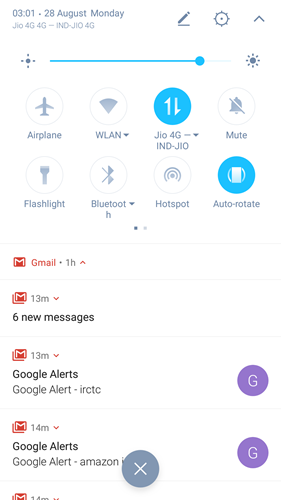
Specifically the notifications. Firstly, you cannot simply swipe away the notifications like on other phones. When you attempt to swipe the notification away on either sides, you get two options; Block and Delete. You have to click on Delete to make the notification go away. Doing this every time, for every notification is time-consuming and frankly, irritating. Now, if you want to clear away all the notifications, there is a button for that at the bottom of the notification shade.
The second irritant is multiple notifications within a same app. E.g. when you receive multiple emails in your Gmail account, it will show you the number of emails you have received. So far, so good. You click on the notification expecting to be taken your Gmail inbox, where you can see the list of new emails. But here, clicking on the notification creates a drop-down list of new received emails where you can see the sender names and subjects.
This creates an uneven user experience and should have been left alone. The Coolpad Cool Play 6 has a robust File Manager which gives access to all the files present on the smartphone.
The Cool Play 6 comes with some pre-loaded apps which, happily, can be removed. But not all apps can be deleted, as we discovered. E.g. the pre-loaded Amazon app cannot be removed.
Coolpad Cool Play 6: Performance Matters
The Coolpad Cool Play 6 is powered by the Snapdragon 653 octa-core processor supported by a whopping 6GB of RAM. Up until now, 4GB was the Golden Standard for the amount of RAM in this price range.
Some flagships are now coming up with 6GB RAM models. So this is a big win for the Cool Play 6. It is among the first few mid-range smartphones to have achieved this distinction.
Everyday usage of this smartphone is a smooth affair without any significant lags or freezes, courtesy of a powerful processor and the 6GB RAM. There are a few which occur here and there, but we chalked those up to software optimizations. This is but the first version of Journey UI and things are bound to improve with further optimizations through updates.
The Cool Play 6 supports 4G VoLTE. We tested the same with a Jio SIM. The results were impressively clear voice calls and high data speeds while surfing. The mileage and quality of calls will vary according to the connectivity available in certain areas. But, in our tests, the phone performed admirably in areas of good coverage.
Gaming on this phone is quite fun. It runs casual games like Subway Surfers and Temple Run quite smoothly. Even heavier games like Asphalt 8 run reasonably smooth at medium settings. We observed a few dropped frames, but it was immensely playable. But high-end games like the NOVA 3 and Mortal Kombat X are best left out. There are stutters which frustrate and make the games unplayable.
At its price point, the Coolpad Cool Play 6 will satisfy everyone but the most hard-core of gamers. The phone doesn’t heat up too much while playing games, which is a bonus.
The single loudspeaker of this phone is not that powerful. The sound output is clear, but it loses points on loudness. This affects gaming experience too as it is easy to muffle the speaker inadvertently while playing games and watching movies.
The 4060mAh Li-Ion battery of the Cool Play 6 keeps the phone going throughout the day. In our typical day’s usage, the phone ended the day with around 20% battery consistently. We have a quite heavy typical day’ usage with 8 hours of continuous usage of Hotspot, around 30 minutes of video calls, 1 hour of phone calls. Three email accounts with constant syncing in the background and around an hour and a half of social media.
The phone’s battery took it all in stride and delivered consistently impressive performance. It can only improve further with future optimizations.
Conclusion: How We See It

The Coolpad brand of smartphones is not known to many people in India. The Coolpad Cool Play 6 is all set to change that. The value offered by this smartphone is simply unbeatable at its cost.
Sure there are other alternatives available like the Nokia 6, the Lenovo K8 Note and the LG Q6. But the Coolpad Cool Play 6 offers a better processor and that unbeatable 6GB RAM. If Coolpad manage to market this phone effectively, it has the potential to be a winner. If you are looking for an all-round, cost-effective smartphone, it is easy for us to recommend the Coolpad Cool Play 6 as the phone to buy in the current market.

This is gonna be a awesome smartphone in budget thanks for sharing
I have a doubt, what are the band frequencies for 2g,3g and 4g for indian unit?
I will be leaving for Canada and want to confirm that this phone will work or not?
Pathetic phone Cool pad Note 5 and Note 5 Lite read thru internet on complaints before investing on this new phone. When someone will call you or you making a call you will not hear the voice clearly tried changing SIM card to ensure no problem with network or SIM card. At times phone will reboot post call is completed. Bad time to use this brand of phone.