Samsung Pay is Finally Available in India and Here’s How To Get It!
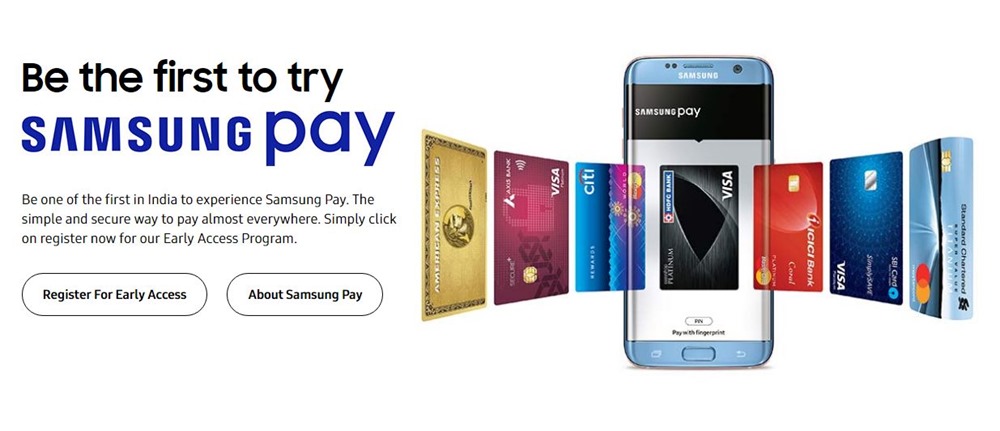
Korean electronics manufacturer, Samsung Mobile, was testing its NFC-enabled payment solution, Samsung Pay in India. Today, the company has finally unveiled this payment platform in India for select few Samsung Galaxy Android smartphones.
Since the application has been built by Samsung, it is available for early user access only to Samsung smartphone owners. You can add the credit and debit cards of participating issuers / banks on your Samsung Galaxy smartphones which allows you to make purchases almost everywhere.
Samsung Pay uses patented Magnetic Secure Transmission (MST) and Near Field Communication (NFC) to make contactless mobile payments. Samsung Pay adds a level of security to your payment information, fingerprint scan, that physical cards don’t have.
How to get early access to Samsung Pay?
Samsung Pay (Early Access Program) is available on selected Samsung Galaxy smartphones only. For you to use this platform, you must have one of the following phones – Galaxy S7, Galaxy S7 Edge, Galaxy S6 Edge+, Galaxy Note 5, Galaxy A7(2016) and A5(2016). Select any of the phones above to start with.
If you have one of these smartphones, then you can go ahead and choose your debit or credit card. Samsung has partnered with the following for payments – Axis Bank, HDFC Bank, ICICI Bank, SBI and Standard Chartered Bank for credit cards and Axis Bank, HDFC Bank, ICICI Bank and Standard Chartered Bank for debit cards.
American Express & Citibank India are forthcoming issuers on Samsung Pay and their credit cards will be live on the program subsequently. Samsung is also working with other banks to get their cards on this platform.
Next, you have to enter your name, Samsung account user ID(if you have a Samsung account), email ID, Mobile number and pin code. Once you agree to all the terms and conditions, you will be able to download Samsung Pay on your Galaxy smartphone and use it.
How to set up and use Samsung Pay?
To get started with the Samsung Pay app, open the application on your smartphone. Add the Samsung Account ID, provided at the time of registration onto the device (Settings > Accounts > Add Samsung Account).
- Tap sign-up to start registration. Enter your email as the ID and the password associated with it
- Next you will be prompted to scan your fingerprints. Register the most convenient finger and finish the finger scan
- As an alternative, you can also input a specific PIN code to authenticate transactions
- Use the camera to auto-read card details or enter the card details manually. Enter the OTP to confirm the payment process
That’s it! You are not ready to use your Samsung Pay account at the partnering merchants. If the merchant accepts NFC, then you can simply tap and confirm the payment, or use the magnetic secure transmission to make payments. Launching the app is also easy, and can be set on your phone’s lock screen to make it convenient.
Any transaction that is done through your phone would require NFC and fingerprint scanner, which makes it secure. Only you can authenticate these payments, so it is convenient and a smart way to use your cards digitally. This way you also don’t need to carry your cards around.
Here is a video where we discuss more on Samsung Pay. If you have not subscribed to our Youtube Channel, please do so right away!
Register for the Early Access Program here on Samsung’s website.

…and – what’s all this stuff about fingerprint scanner? I still don’t see what’s preventing a thief cutting of my finger then? ..ie. a Really Bad Idea! …and what’s all this about “Samsung account”? Can Samsung track what payments I’m making on this thing??!! HORRIFIC idea!
Thanks, it works !
Now which merchants support this ? Can I use it at any EMV/Mag Stripe POS machine where I can use the Credit Card that I have added to Samsung Pay ?
OK, I don’t know what a “EMV/Mag Stripe POS machine” is, but – I really doubt you can do that! If it’s using *NFC*, doesn’t common sense suggest that the *retailer* has to have NFC as well, ie. the *other end* of things?
Which, in India, will take Years! :( Still, much better than nothing, it’s a courageous step taken by Samsung. Hope they win! :)