Google Honestly Says Google.com May be Unsafe for Browsing, But not Bing!
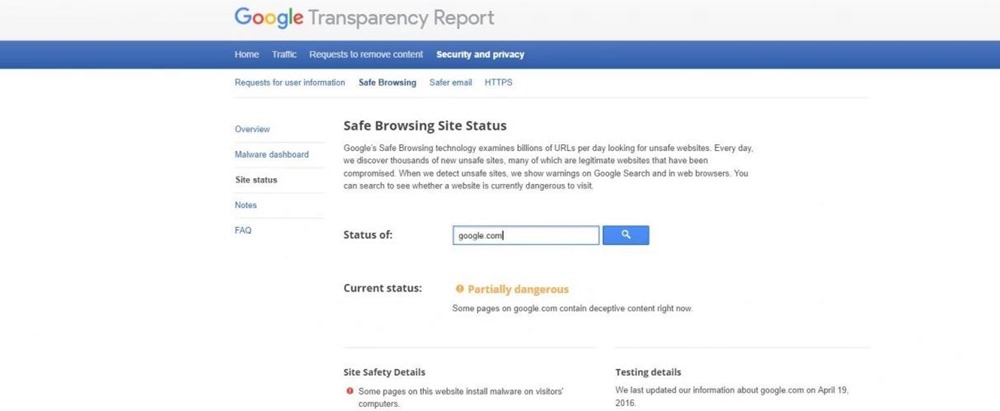
It is quite funny and shocking when large companies and developed organisations contradict themselves. Adding to the kitty, Google has just made its own search page, Google.com, unsafe to browse on, which could expose users to unknown malware on the internet.
Search engines are the first thing we use to search for anything on the internet, be it Google or Bing. Google is definitely the leader in this space, and what surprises us is that its own ‘Safe Browsing’ tool claims that Google.com is ‘partially dangerous’. The tool has been a benchmark in the industry for safe-marking websites to browse.
All those using Google.com to browse the internet would know when Google pushes a notification on entering an unsafe website. This is the first time Google has flagged its own main page as potentially dangerous to browse. Users might want to stick to the caution and ensure they’re browsing safe websites through the search engine.
Does this mean Google.com should not be used?
Absolutely not! Google is actually being very honest here to tell you that their primary search page could lead to unsafe websites. However, isn’t this what search engines are for? The complete power lies in your hands where to open or disregard those websites.
It also means that on clicking websites that look legit, users could be redirected to a malware-infected website which could harm the user’s smartphone or computer. Google is only advising you to look out for legitimate websites carefully, because attackers could be everywhere.
But it does mean one thing – hackers and attackers could have information of your ISP and IP address to track your personal information and maybe hack into your computers, install malwares and trick you into downloading false applications.
Coming to alternatives, there are two large players – Bing and DuckDuckGo. Surprisingly, both of these did not get marked as dangerous by Google’s own security check mechanism. DuckDuckGo is one of its kind search engine which does not track the user’s usage, something like the incognito mode in Google Chrome.
Follow these tips to ensure safe browsing
- Avoid websites which claim ‘Free gifts’ and ‘Free recharge into your account’, basically all that claim to provide you with a sort of reward without doing anything
- Keep updating the version of your browser, which ensures safety from such attackers
- Use firewall to block unwanted websites
- You can buy some anti-malware and antivirus softwares which protect you from wandering off into the depths of the internet. They have an in-built website safety check which ensures you’re not browsing something fishy
- Download pop-up blocker extensions from app stores to disable pop-ups and unwanted ads on your browser. These can be extremely helpful in warding-off unwanted malicious hackers
All in all, don’t be worried about Google.com being ‘potentially dangerous’, after all it has been tried and tested since its inception. You just need to be careful about going too deep into the internet, where things get a little sketchy.
[Update: Google seems to have reverted itself to being “Not Dangerous”]
