Indian Railways Launches Utsonmobile For Paperless Unreserved Railway ticket Bookings
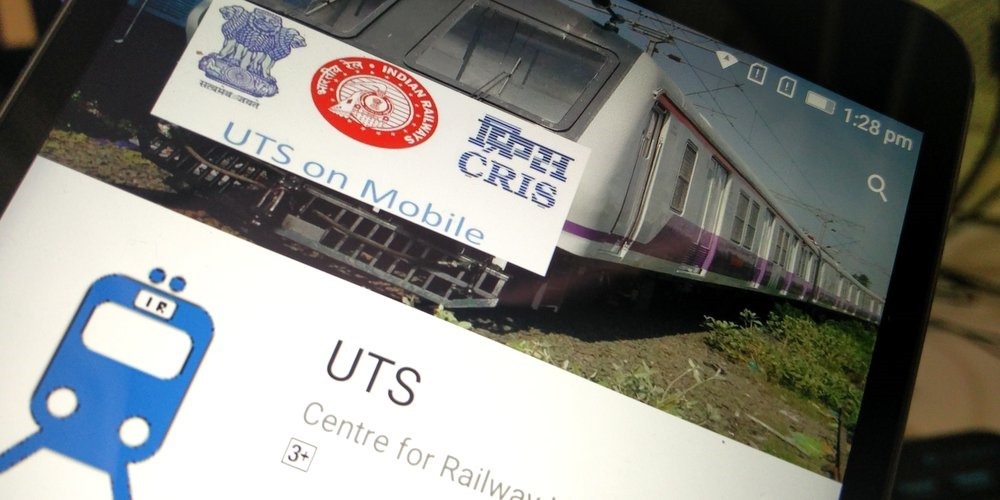
Unreserved tickets could not be purchased through mobile earlier and one had to take a printout of the same to show to the TTE. Most of the people who travel through trains do not have access to printers around and there would be chaos to get a printout. At the moment the only way someone can get unreserved seats booked are either at face-to-face UTS counter, Automatic ticket vending machines(ATVM) or get printout of the tickets booked on the app.
Indian Railways has now come up with a smart solution for the same. They have launched ‘UTSOnMobile mobile app” designed by Centre for Railway Information Systems, where customers can get unreserved tickets on their smartphones directly without the need of a printout from any machine or ATVM.
Suresh Prabhu launched the service aimed at easing the ticket process for both the TTE and the customers, “Indian Railways is heading towards Digital India to bring transparency in Indian Railways and thus these IT enabled applications have been launched.” The app had been initially designed for South Indian cities but has been expanded to New Delhi, Mumbai, Secunderabad, Chennai and Kolkata.
How to register for UTS M-Ticketing?
To get a paperless unreserved ticket for the journey of your choice, download the utsonmobile application on your smartphone from Google Play Store or Windows Store, or visit utsonmobile.indianrail.gov.in. Once downloaded, go through the following steps to register for the paperless service:
- Register either through the website or the utsonmobile app.
- Provide your name, mobile number and enter the received four digit one time password(OTP) to log in to the application.
- One logged in, fill out the form regarding name, city, payment mode, default booking train type, class, ticket type, number of passengers and frequent travel routes.
- All this information above will be used to reduce the number of clicks while booking a ticket, to provide an intuitive interface
- Once the terms and conditions are accepted, the customer can complete registration and receive the Login ID and password required for the same through an SMS
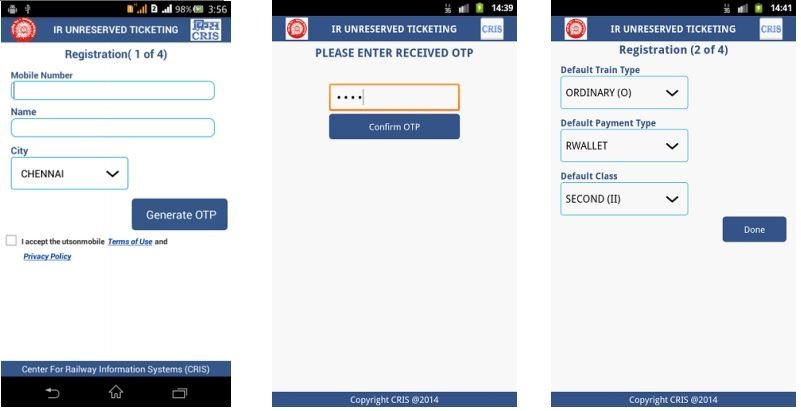
There are some key points to be kept in mind while registering for the service. The mobile number entered during registration should be the same as the one being used while booking tickets. Mobile number will always be used as user id by default for login purposes. The city entered will be used to customize the application during booking, to show the source station for the passenger.
The mode of payment is R Wallet which can be filled through netbanking, debit or credit cards of your choice. It can also be filled from railway counters in denominations of Rs 100. If R Wallet is surrendered, an ID card will be required as a proof of identity, which is solely the passenger’s responsibility to provide a genuine one and not a fake ID proof.
How to book a ticket through the application?
Only registered users will be able to take advantage of this service. If you haven’t registered yet, looks through the process above to make things clear. Once done, proceed to the login page to login using the credentials you receive on your handset. Make sure you enter the credentials correctly, because incorrect login input three times in a row can lock your account for an hour. Only after an hour will you be able to book any tickets through the app.
1) Choose the options for desired journey from the dropdown menus for the trains and passenger information.
2) The application will give the journey cost and the balance will be shown in R-Wallet for this purpose.
3) Book ticket button will confirm the seat for the passenger. However, the location of the passenger will be verified after this.
4) Once the booking is confirmed, enable GPS on your smartphone to ensure you’re not within 15 meters of the railway station. If you are within 15m of the station or the platform, you will not be allowed to book a ticket.
5) The booking of journey tickets is possible if only you are within 5km radius of the station. For platform tickets, one needs to be within 2km radius of the station or the platform. This means you need to be double sure of your exact location to book the ticket successfully.
6) Once the journey has been booked, it cannot be cancelled for the paperless seat booking. There is a caveat that the journey should start within 1 hour of booking of the ticket.
The application features the following:
- Quick Booking – book tickets on frequently travelled routes
- Normal Booking – Journey tickets on route of choice
- Cancel Ticket – cancel a ticket before taking printout at the kiosk. This is not valid for paperless tickets
- Booking History – show older booked tickets
- Profile – Maintain the passenger information and R-Wallet balance
- Show Ticket – Displays the ticket for the TTE to scan and verify
- Logout – successfully log out from the application
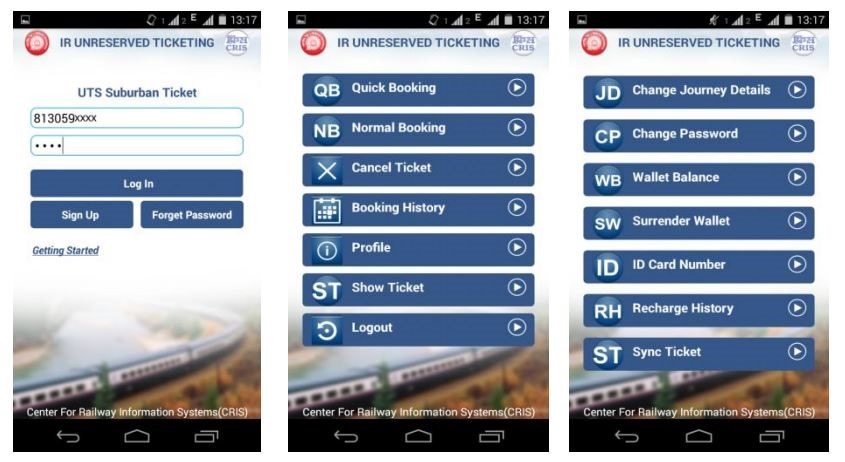
It is very simple from there onwards, to show the TTE your ticket, simply press the ‘Show Ticket’ option in the app to show the confirmed booking. TTE will be able to see the exact details of the booking including starting and ending point of the journey. TTE can also scan the QR code of the booking through his/her Ticket Validator Device and confirm the booking.
It should have been more flexible so that the person is able to book the ticket for a far off location as well while in a hurry to catch the train, however considering this is unreserved booking which usually starts at the last moment, the method seems fair enough. However, the whole process can be made smoother by validating the location of the passenger before the booking is being done so as to not cancel the booking once all the details have been put.
The application and paperless idea are still in a nascent stage and we expect them to get better with time. Maybe in a year or so, you will be able to book tickets without the hassles of internet as well, however this is only a wishful thinking.

ONLY FEW STATIONS ARE ENABLED & BOOKING ALLOWED FOR UTS TICKETS BETWEEN ENABLED STATIONS. MOBILE TICKET PRINTING ALSO TO BE ENABLED FOR BOOKED UTS TICKET PRINTING IN OTHER ALL STATIONS ALSO FOR POPULATION OF PAPERLESS UTS TICKETING SYSTEM INTRODUCED BY RAILWAY MINISTRY.
how to take printout of tickets booked by uts mobile app
please giude me
[…] has grown by leaps and bounds over the past couple of years owing to Digital India campaign. From specific app launches to ‘Clean my coach’ service, a number of initiatives have been undertaken to make the lives of […]
[…] launching its popular Utsonmobile service last month, Indian Railways Ministry is launching a few more services to improve the […]
[…] […]