Soon, Install Android Apps Directly From Google Search Result Pages
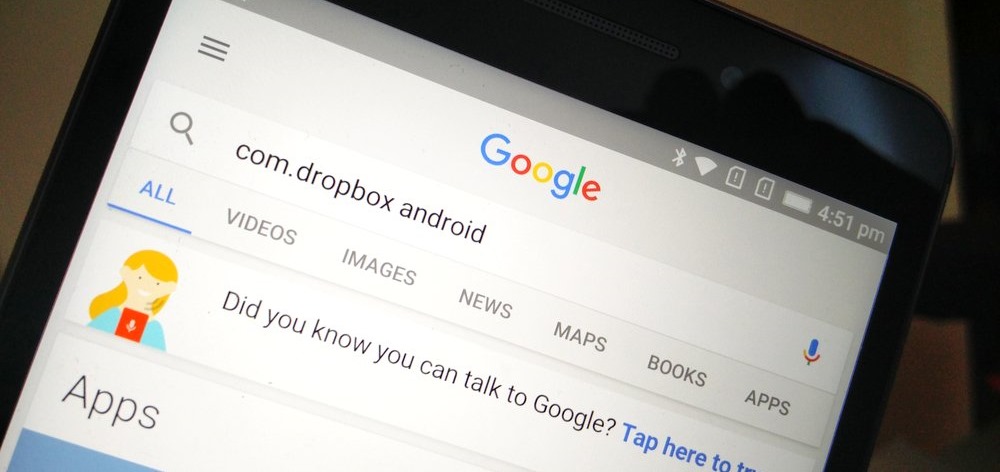
It’s a known fact that Google wants to go much beyond simple listings when any user searches on their search engine. Google wants user to get everything they need in minimum number of clicks. That has been their vision since the start.
Over last few years, they have added many features that could be termed as ‘rich results’ – From details on Flights to ordering food, From finding your phone to buying products directly on result pages, you can do everything without Google’s result page.
Now, it will have yet another addition!
You will now be able to install Android apps directly from search result pages, without visiting the play store. While this feature has not been rolled out to all the users across, the test is surely underway according to a report from Android Police.
How Does it Work?
If you want to test how it works, just open Google app on your Android smartphone and search for any Android app. You could say “Facebook Android app” or any other app (which is not installed on your phone). You will see the app listing and install button at the top of search results.
Once you click on install button, it will show you a permission pop-up like you are used to seeing on the play store. Once you have granted the permissions, the app will start installing.
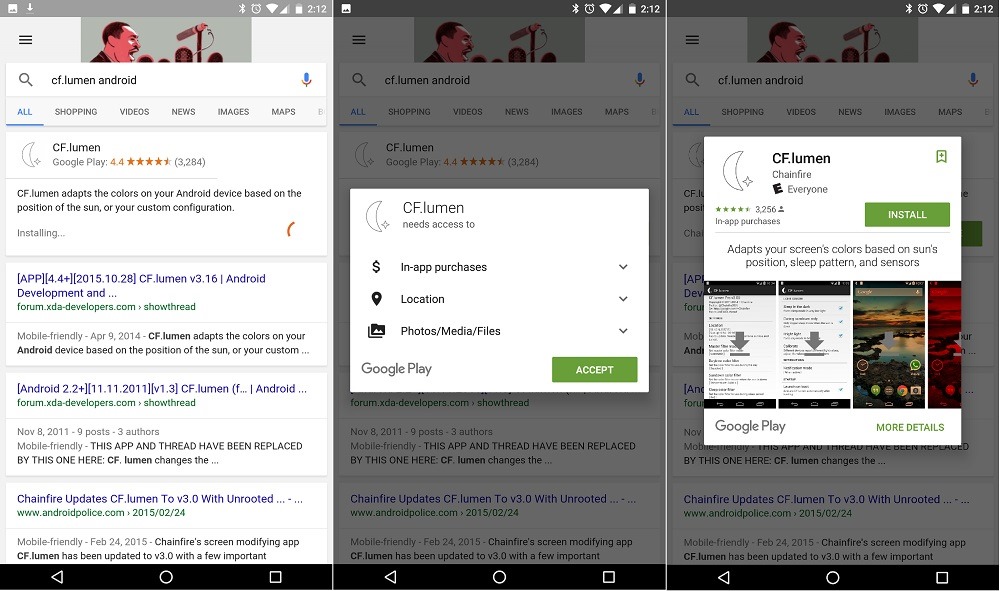
However, readers please note, this feature has not been rolled out for everyone, so when you click on install, you may be sent directly to Google Play store to complete the app install procedure.
It’s been quite sometime that Google was showing app listings in search pages. However, this new feature takes it one step forward. The feature might definitely save time and clicks for users who know exactly which app they want to install.
In our view, most others will still want to visit the play store because they can compare various apps, and also read the reviews of users.
Nothing has been officially announced by Google in this regards, and it is not know whether this feature will work only on Google app and Chrome browser, or it will be extended to other browsers as well.
We will keep you posted as soon as we know more.
