How To Set Up Chromecast In India
[Updated Nov 2014]
Today I received my ChromeCast Device (One my friend in US sent it for me), it’s not yet available in India for purchase. ChromeCast is Google’s cheaper alternative to streaming devices like Apple TV (I have been using Apple TV for past 2 years) and Roku (and other such devices).
It has similar capabilities like AirPlay (available on MAC and iOS devices) but has a restriction of Chrome Browser and/or ChromeCast compatible Apps (Which are Youtube, Netflix, Google Music, Google Play TV and Movies). Unlike AirPlay you cannot use it as a pure screen casting option.
Box
Here is what was in Chromecast Box
The box consists of –
- ChromeCast Stick (Device)
- USB Cable
- Charger
- HDMI extender (Extension to connect ChromeCast Device to Television’s HDMI Slot)
- Product Manual
Contents
Setting Up Chromecast
I must say I was impressed how easy it was to set it up. It is a simple 3-step process –
1. Connect your ChromeCast device to your television – You can connect it in two ways
- (Preferred) Attach ChromeCast HDMI adapter to device and put it in your Television’s HDMI Slot and also attach USB cable and put it in your Television’s USB port (for powering ChromeCast device).
- Attach ChromeCast HDMI adapter to device and put it in your Television’s HDMI Slot and attach charger cable to device and plug it in for powering the device.
2. Power on and change the Television mode to HDMI slot where ChromeCast device is plugged in, you should see following screen
3. Download ChromeCast app from https://cast.google.com/chromecast/setup on your desktop/mac to complete the setup. Follow steps (WiFi configuration and Naming the device) mentioned in the app and complete the setup.
That’s it you are all set to enjoy (?) ChromeCast !
Once you are done with the complete setup you will see following screen on your Television.
Start ChromeCasting
Install this Google Cast AddOn on your Desktop Chrome Browser and you will see Casting Button on top right corner of your Chrome Browser and on the bottom right corner on your Youtube Videos.
And when you press the ChromeCast option the video magically appears on your Television!
ChromeCast from iPhone
Also now if you go to your iPhone and open latest YouTube App you will see ChromeCast option on the top right corner of the video, click choose the ChromeCast device and start casting –
And this is how you will see this on Television
You can also cast browser tab to your TV (maybe to view photos or something like that). I didn’t find that much useful.
Chromecast from Android Phone
Chromecast works beautifully with your Android phones. Over last one year, Google has launched many new features including screen mirroring for Android phones. You mobile or tablet screen can be mirrored directly on your large screen TV by touch of a button.
The latest versions of Android have a button directly in the notification area from where you can start mirroring your screen. Many video content publishers have now started supporting Chromecast. So just head to Google store and find 100s of apps that suit you!
Behind the scene
ChromeCast doesn’t actually do streaming, instead the device allows you to control the content streaming from your PC/Mac/Mobile Device. What really happens is when you ChromeCast any Youtube video in Chrome/Youtube app and choose to ChromeCast, it actually instructs ChromeCast device what video to play from internet and it streams that from cloud. This way your Phone is free (you can actually turn it off also once stream is started on your Television) This is pretty cool but currently only works with Youtube and Netflix.
Pros:
- Cheap (35$)
- Easy to setup (Plug and Play pretty much)
- Cross Platform (Windows, Mac, Android, iOS)
- Portable (very small, can hide behind your TV)
- Browser Tab Casting
Cons:
1. Biggest issue I see is with resolution (as expected) – I can only see 1080 p HD videos on my LED Television, all other lower resolutions give very poor output on Television. When I used Chrome Browser to play some local videos and ChromeCasted them onto TV it slowed down my MAC a bit (it’s definitely resource intensive) also the quality is more closer to good old VHS days.
2. Only Youtube app is supported in India (as we don’t have Netflix). Need more apps. (I would love to see Coursera or similar E-Learning apps with ChromeCast capabilities)
3. Currently only supports Chrome Browser for Tab Casting
Final Thoughts
In short –
Overall it’s a good bargain for 35$ and I hope there would be many more apps coming soon with ChromeCast support.
Having said that, being in India we do not have too many apps that can currently work. I have not tried using proxy to trick chromecast in thinking that I have US, but I am sure that is a workaround that can be used to consumer US-Only apps in India!
The feature that makes ChromeCast unique is again you can continue using your phone for other activities after you initiate the cast as ChromeCast sources all the streaming from Internet.
[This guest post is written by our regular reader Vishwesh Jirgale. He is a true gadget fan, mobility expert loves to play around with latest and greatest in gadgets and mobile technology. Currently he is Director of Product Engineering group focusing on Enterprise Mobile Products.]



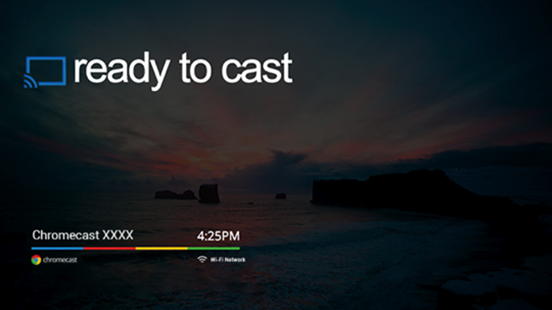
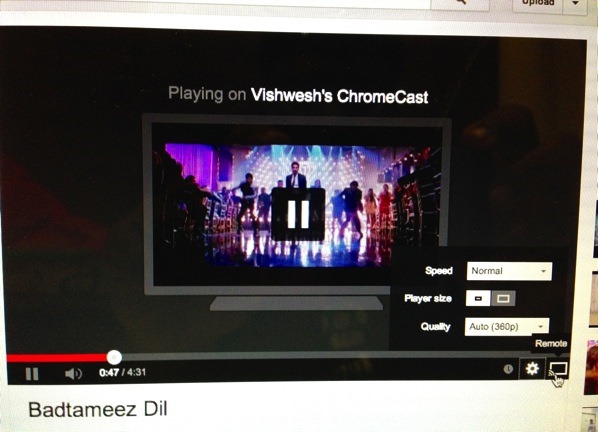


Thanks for the good writeup.
Hello Vishvesh,
Found this a nice article with all relevant information for chromecast india users..
couple of questions here, will it cast all the content that can be accessed on chrome browser, such as webpages and articles or other Intranet pages etc..?
I would also like to know if it will be possible to cast any video/audio content from other local network attached devices such as NAS?
Thank you for responding
Yes you can cast webpages only from Chrome Browser as of now. Other than that local video/audio content casting is not possible yet.
Thanks again!
I’ve ordered one for myself from Amazon.in (Seller is iBhejo)..
waiting for it eagerly!
Hii … Will it work in india with usa piece of chromecast and will it cast my webpage from my google chrome app from my iphone ? And lastly will it work with netflix by encoding VPN … Thanks
@Vishwesh,
The TV you connected chromecast to, is it already on your home wifi network? Or the chromecast does the job of making the TV wifi-enabled and making it available in step 3 of the installation?
TV is not connected to WiFi, ChromeCast is connected to WiFi.