[Updated: August 28th 2014]
IRCTC has last year launched a Train Ticket Booking service through SMS and Menu based dialling. We take you through the complete detailed process of how a individual with basic feature phone and without Internet can book Train Tickets using either SMS or USSD (Menu based.)
With this launch nearly every Indian mobile subscriber can book tickets from his mobile phone. SMS based booking will enable ticket bookings even from a mobile phone that does not have an internet or data connection.
Along with simple text-messaging-based-SMS facility, IRCTC has also announced enabling ticket bookings through menu-based dialing service based on USSD.
Currently the SMS Services are offered by 3 IRCTC Vendors –Bharat BPO, Frequency Weekly and Pyro Group, while USSD based services are offered by Airtel Money.
Contents
Complete Procedure to Book Ticket via SMS
Booking through SMS Shortcode 139* [Bharat BPO]
- Travelers will have to first register their Mobile number with IRCTC as well as with the Bank.
- Bank will then provide MMID (Mobile Money Identifier) & OTP (one time password) for authorization of payment.
- Once you have completed the 2 steps above, to book the train ticket user will have to send following SMS to number 139
[box type=”shadow” ]BOOK <TrainNo><FromStn.Code><ToStn.Code> <TravelDate (DDMM)><Class><Passenger-Name><Age><M/F>[/box]
- The mobile number will receive Transaction ID along with other booking details.
- To make payment for the booked ticket, user will again need to send following SMS to 139.
[box type=”shadow” ]PAY <Transaction ID as received><IMPS><Your MMID as received from the bank><OTP, your one time password received for this transaction><IRCTCUserID>.[/box]
You ticket gets booked once you send the above SMS Successfully.
Booking through m-wallet [ZipCash.in]
- Register your mobile number with IRCTC as well as with m-wallet [Link]
- Send SMS, to 5676714, in the following syntax START <irctc user Id> for user authentication (first time only)
- Once you have completed the 2 steps above, send an SMS to 5676714 to book a ticket in the following format:
[box type=”shadow” ]BOOK<From stn.code>,<to stn.code>, <DDMMYY>, <Trainno>,<Class>, <passenger name>,<age>,<M/F>[/box]
- You will receive then receive a Transaction number.
- For making payment send an SMS in the following format.
[box type=”shadow” ]“PAY <transaction no>, MPAY, <m-PIN>” for authorizing payment through MPAY or “PAY <mobileno>,<mmid>,<amount>, <transaction Id>,<OTP>” for authorizing payment through IMPS.[/box]
- After payment is made booking confirmation is sent to your mobile.
- Charges: No PG Charges. Agent / IRCTC Service Charges: As applicable. SMSes @ Rs 3/- per SMS (2 SMSes are required for each booking).
SMS based booking through BSNL*
To book train tickets using BSNL, a user needs to have a BSNL SIM card installed, a Java enabled mobile phone and Andhra Bank Prepaid card.
This is a menu driven application where user has to enter the details asked for in simple step-by-step process to get the ticket. Here are the screenshot of application
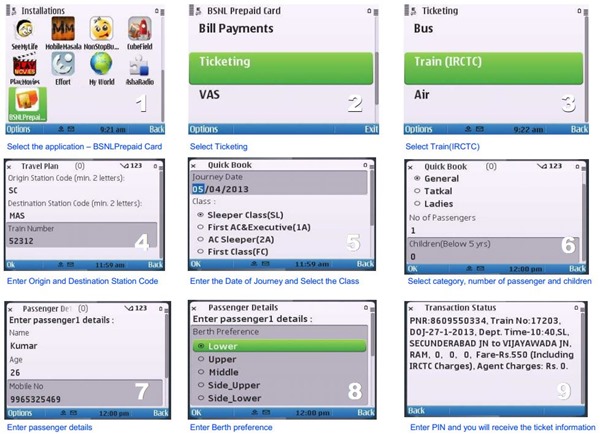
Process
- Install the application.
- Select the Register option to get the mPIN.
- Click the icon BSNL Prepaid Card
- Select Ticketing > Train (IRCTC)
- Fill up the journey details such as From stn, To Stn, Train No, DOJ, Class, Quota, passenger details.
- Enter the mPIN to get the ticket information.
- Charges: No PG Charges. Agent / IRCTC Service Charges: As applicable. SMSes without charges.
Procedure to Book Ticket via USSD
Currently USSD based booking is available for Airtel Money subscribers only and here is the process.
Registration
- Register for Airtel money by dialing *400#.
- Load cash on this or recharge from any Airtel money outlet.
Booking Flow
- Dial *400# and select book tickets option.
- Select Reservation.
- Enter your IRCTC User ID.
- Enter the details of ticket (station, train no. date of journey, class etc.).
- Enter mPIN for authorizing payment.
- Booking confirmation SMS is sent by IRCTC and same can be used during journey along with valid ID proof.
- Fare & IRCTC service charges are debited from your Airtel money account.
- Charges: No PG Charges.
- Agent / IRCTC Service Charges: As applicable
———–
There is no doubt that bookings via SMS is big, because it brings over 500 million mobile subscribers under the fold, who get an easy and quick channel to book tickets. However, it is not as straightforward as sending an SMS. For making payments, the users will still need to register with a Bank or a mobile wallet company or need to be a subscriber of either BSNL or Airtel.
Having said that, it is a great initiative by IRCTC and kudos to them for taking this step. We will now have to wait and watch to see how many people actually use this service. And even after they use, how many successful transactions happen through SMS and USSD based transactions. I have my doubts.
What do you think?

IRCTC connect application is very quick to book train ticket from your smartphone. Website also work well but sometime faces server error. Overall its very easy for all to book train tickets online without contact any agents.
can i book ticket for my friend and can i forward that sms means is that possible??
sir , recently i went to andhra bank main branch in andhrapradesh at visakhapatnam for pyro virtual prepaid cards(andhra bank prepaid card) and asked for these cards, but they told me , they have only gift cards and travel cards and they have no such pyro virtual pre paid cards, they even call to bank head office , they also told that there is no such information and they told me that , once call to pyro customer care. I called to pyro custemer care but they also not given proper information about how to get these virtual prepaid cards.so plese send the information, how to get these virtual prepaid cards. i am trying this for last 2 weeks onwards. so please give me replay. phne no 8985079329
The no. for booking through SMS using mWallet (ZipCash) is 5676714 and not 5676717 as mentioned in your write up above.
Thanks Rajesh for the update… We will make necessary changes to the article..