The battle between iPhone and Android is a long one and not just on the technology front. With all the lawsuits and what not, the game has become fierce to the core. They are trying to match each other app on app, feature by feature.
In my opinion, mostly Apple has had an upper hand till now in creating new features and implanting them (Barring the maps fiasco obviously). Android on the other hand has been able to improve on many of those features. This is not to say that Android has not had its moments- Notifications is something that was Android’s first.
Amidst all these features and specifications that are being fought over one stands taller than the rest- Voice control of the phone.
It does sound weird unless told by the name it is famous by – Siri.
Apple brought Siri and with it changed the way we looked at our phones. Now, in all honesty I have never used Siri before but I can practically imagine its uses. Google obviously played a little catch up on it and brought Google Now, which honestly is not just an improved Siri, but holds the true power of Google which means practically everything will be on your finger tips.
The problem with Google Now is that it comes with Jelly Bean and up – Android 4.1 / 4.2, when even the latest phones have ICS (4.0). This means that almost all phones cannot use it.
Enter Maluuba.
It is launched in full-fledged form in a few countries only. Earlier India was not one of them but seeing the huge demand from India, they have worked and added it. This shows how much India has embraced Android.
It works with Gingerbread (Android 2.3) and up meaning it will work with almost all handsets that are currently in the market. A few pre gingerbread phones are left but my suggestion to them will be to buy an ICS 4.0 one in near future. They are missing out on a lot of sweet Android action.
Coming back to Maluuba, the biggest advantage that I found was its recognition of my voice. It understands Indian accent with near perfection. Their obviously are glitches which I will talk about but nevertheless, generally, I never found out any problem in speaking to it and getting the right answer.
This is another advantage of Maluuba- It is simple in functioning. Its interface is Windows Metro inspired.
No gimmicks, just a simple tap and you can speak and get the answer. It can open apps (though I had a bit difficulty opening a few apps with weird names but I will give it that much, otherwise opening apps was a breeze), search Google maps, find out good restaurant in your nearby location, find out the weather and of course update your facebook status.
It can also be used to call any person though a few triggers are also present like mom, dad etc. though first a person needs to attach contacts to these tags.
Other qualities I found was that it links with your Google calendar and thus you can add events and it can work as a scheduling assistant which is very useful. It can give mathematical answers as well.
I asked the value of pie and was happy to find it in various forms from the numerical value to its formula. The presentation is similar to Wolfram Alpha from which, all this data is being pulled. Basically, Wolfram Alpha is the brain that is doing most of the processing once the words have been understood and found out that they are not triggers (like a particular app or event- calendar). They have also joined hands with Yelp and Eventful. For normal searches, it hooks up to Google Search and Wikipedia (I am not 100% sure on this though)
Let me tabulate the good and the bad.
The Good
- Its understanding of Indian Language is quite good.
- The data present is enough for Tier-1 cities.
- The UI is simplistic and easy to use.
- There are a lot of features and very useful in finding out something quickly.
The Bad
- Works through internet only. (Now, it is obvious that such a service will work only with internet. The problem is that it cannot even open apps without it. It works with 2G fine too so I guess this should not be a big hindrance)
Maluuba is a good app and has a great potential. The only problem is that Google Now is lurking in the near future (4.1 and up). Once google now is present in every phone using a different for the same functionality becomes a little redundant. The only reason can be that one does not like Google Now or Maluuba is better than it.
The work is in the right direction and for the next year, they have nothing to worry about Google Now anyways as Android 4.1 will take a lot of time to become mass adopted.
Till then Maluuba is your best bet to have Siri like experience on Android!
Give Maluuba a spin and let us know what your experience is… For us, we rate it at 4.5 stars!


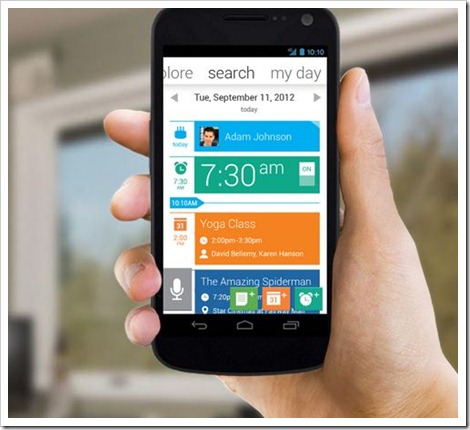
Still not worth :(
Can anyone tell me any app which comes any closer to siri.
When clicked on a link (to Google Play store) I get "This item cannot be installed in your device's country." (Am in India).
This should not happen Mander. I am using it and even on the site shows that India is supported. Did you buy your phone from outside somewhere?
@mandar – click on this link – https://play.google.com/store/apps/details?id=com.maluuba.android . There are two versions of the app… you probably went to the other one… However, I tried it and its getting installed without any issue..
When I tried, I clicked the link from my laptop browser got the error.
Now (after Kunal's response) I searched for maluuba in google play store from the device, and it installed successfully. :)