Gmail has yesterday started rolling out “Free SMS on Gmail” facility for all the Google Apps customers in India. It is available for all App users, Free as well as paid.
Although, many users have reported seeing the pop-up (shown above), very few have been able to actually send the SMS, including me. After trying for over 10 – 15 times with different users, it still gives an error “User did not receive your SMS.”
I guess Google is rolling it out in phases, and in next few days it should be functional for all.
If you want to send an SMS to your friends on your contact list just enter the name in the “Search or invite friends” box in the chat and “Select SMS” from the box of options that appears to the right of your contact’s name. Or, if you already have a Chat window open for this contact, just click Options, and select Send SMS.
Google says that all the mobile operators in India are supported, it is difficult to test it at this point of time as this feature is still not functional for all.
Google SMS Credit?
Given that it is free, I am sure it will be a very popular service, however, I also foresee that spammers may take advantage of this. To keep these spammers away Google has applied Google credit in Chat for this.
Here is how it works:
SMS credit is an allocation of SMS (text messages) that you’re able to send to a mobile phone:
- Initially, you’re granted a credit of fifty messages.
- Every time you send a message, your credit decreases by one.
- Every time you receive an SMS message in Chat (for example when a phone user replies to one of your messages) your credit increases by five, up to a maximum of 50.
If your SMS credit goes down to zero at any point, it will increase back up to one 24 hours later. So, you won’t ever be locked out of the system.
Additionally, Google has also explained a way to “buy” additional messages, where user has to just send an SMS from his own phone and then reply to it multiple times. Every time, a SMS comes in the Gmail mailbox, you get an additional of 5 outgoing SMSes (max upto 50).
How to Stop receiving SMSes from Google Chat
A user also has an option to stop receiving SMSes – They will have to just send “STOP” to this mobile number – +918082801060 . Users will then stop getting the messages on chat!
Give Google SMS a try and let us know what you feel

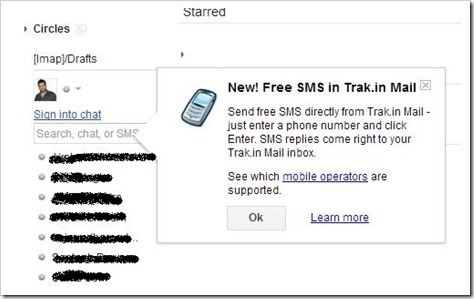

It is still not working. It worked earlier. But, now I get the message ‘contact did not receive your message’. I wonder what the problem could be.
I have been using the feature for sometime now through Gmail Labs. It was fully functional and the messages used to be delivered instantly but from some days, there are problems in the delivery of SMS'es.
I didn't get all mobile operators. I don't see Airtel in the list I have though I see Reliance. Maybe that is the issue.
I tried today in the morning,and my friend got sms after 2hours..But now its not working.Showing error as you mentioned.