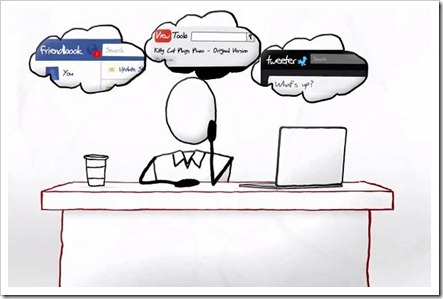Have you ever wanted to take a 2-minute break that extended to several hours of pointless surfing leading to a wasted workday?
Don’t worry! You’re not alone.
This is especially common in free-culture environments where companies provide unconditional and unlimited internet access to employees.
It is quite a nice thing to read about a wide range of subjects on be well-informed about what’s going on around the World however it isn’t the best thing to do at the cost of our productivity at work.
So, how do we handle this mad-browsing syndrome?
Contents
1. A time for everything
It might sound too idealistic or the simplest of things to do but the greatest problems of the World have had the simplest of solutions. To allocate a separate hour to browse the internet restricts browsing time to those specific hours and thus helps one save a lot of time that would otherwise be spent in unplanned browsing.
2. Making a list
It is observed that social media sites are the biggest time-eaters in terms of internet browsing especially in India. Here is an article that gives an elaborate account of this aspect. Making a list of subjects that one is interested in and looking at favorite sites helps save a lot of time.
Here is a sample list:
News – www.thehindu.com
Cars – www.topgear.com, www.autoblog.com
Cookery – www.gordonramsay.com, thoughtsfromajoy.wordpress.com
3. Disabling pop-ups
Pop-ups are not just distracting but also traps that many anxious browsing people fall prey for. Turning off pop ups ensures that unwanted promotional content can be kept away.
4. Use a browser timer
There are a number of free tools such as http://theinsomniacsociety.com/timer.html that help you monitor your browsing time. This makes you aware of the time spent browsing and tracking this will ensure that the time is slowly controlled. There is another software called Rescue Time, that not only logs and analyzes the amount of time you have spent browsing, but also shows everything you do on computer, which gives you an idea about where you have spent your entire time on computer!
5. Log off from chat/messenger while working
A friend laughs out loud on a youtube video and shares it through messenger and you pass it on to your set. It doesn’t stop there. People very kindly return the favor by sharing their favorite lol videos.
This is the starting point of several minutes or even hours of pointless video watching when you are actually suppose to finish your Excel sheet or ppt. The ONLY way to stay away is to logout of your browsers or stay invisible.
Apart from these, it takes certain basic things such as self-control, discipline and focus on the task in hand. When one loves his/her job so much, there is barely any need to look out for a bit of relaxing which might also be a distraction more often than not.
However, try these tips and save a lot of wasted time to channelize it in a productive manner.