Reliance Jio Unveils JioHealthHub Health App. Here Are 7 Cool Features You Should Know!
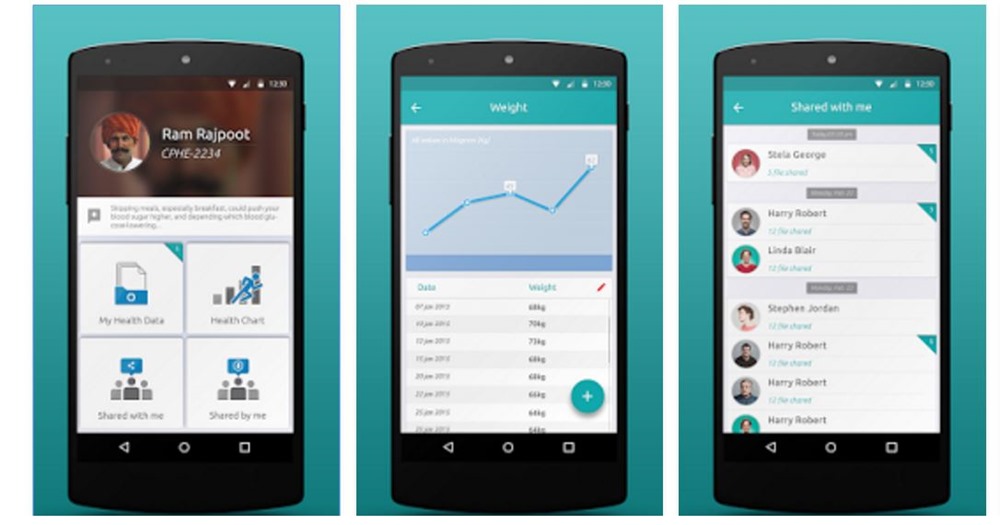
As we all know, Reliance Jio is building an ecosystem of its own. It wants to be the digital solution provider for every consumer need and it would be an understatement to call it just another network operator. In tune with that, Jio has now unveiled its health tracking app- JioHealthHub on Google Play for the early testers.
Here are some of the key features of the app:
Contents
1. Intuitive Interface
One of the key features of the app is its intuitive, clean, and easy-to-use interface. This would help you find what you need without too much hassle. The app achieves it by assigning appropriate logos to different categories.
2. 24×7 Access
As your data is stored on the cloud, you can access it practically anywhere on any device as long as you have internet access by entering your login credentials (username, and a 4-digit PIN).
3. Secure Storage & Safe Sharing
You will get tight control over your medical data (prescriptions, medical calls, lab reports, etc.) and can share it securely with only the people you want (friends, family doctor, etc.). Your medical data is a private thing and your contact would not be able to share it with anyone else without your consent. Your friends and family can only view the data, and can’t pass it on.
Note: Screenshots are disabled in the app as a security measure.
4. Get Lab Reports Automatically Into The App
The partner labs can push your medical reports directly to the app so you can consult your doctor without any delay. Also, these reports would be saved only to the designated folder so they are easy to find in future.
5. Automatic Categorization
The app automatically stores the user uploaded the data, or medical reports from partner labs into categorized folders. The rest of the files which are unrelated are stored in a central repository called “My Health Folder”. This means that your important medical files won’t be lying at sixes and sevens into your phone and would always be available in just one main folder.
6. Maintain Your Own Medical Profile
The app allows you to build and maintain your medical profile containing age, gender, height, weight, contact number, address, medical insurance policy number, and an emergency contact number. You can also mention the types of allergies you have, family history, known conditions, and generic disorders, if any.
All this data would come in very handy when you consult a doctor.
7. View Health Charts & Medical Images
The allows the users to see a chart of their health and fitness parameters to spot trends and correlations. Another key feature of the app is that you can easily view your x-ray, MRI, and CT scans easily on the app and get a proper second medical opinion easily.
How To Get Started?
The JioHealthHub app is currently in beta stage so we wouldn’t recommend you to make it your primary app for storing your medical data, but you can try it without any worries and see how easily you can manage these complicated medical reports and images.
The app has a very simple interface which divides everything into 8 tiles namely- My Health Data, Shared With Me, Health Charts, Offers, Medical History, Shared By Me, Sync Accounts, and My Accounts.
JioHealthHub has had 5,000 to 10,000 installs at the time of writing of this article, but these figures will shoot up significantly upon its proper launch.
So, if you feel like trying then download the JioHealthHub app, and follow the on-screen instructions for making your account.
a. Once you are in, first create your medical profile by entering the necessary information like name, address, contact number, age, gender, weight, height, etc.
b. Then press the “back button” on your phone to arrive at the app’s home screen.
c. If you want to upload your medical images, prescriptions, consultations, medical bills, and other reports, then click on “My Health Data”, enter each category and upload the associated files.
d. For creating health charts, click on “Health Charts” and start entering the required data.
e. If you want to check the reports sent by your lab, then click on “Shared With Me” and you will see all that is shared with you.
f. Similarly, you can go to other sections like Medical History to check your medical records, open ‘Shared By Me’ for checking what all you’ve shared with others, enter My Account for changing your PIN or logging out of the app, and ‘Sync Accounts’ for syncing all your accounts across the partner hospitals, clinics, labs, and pharmacies.
Are You Concerned About Privacy? Here Is What You Should Do
My first impression about the JioHealthHub app is a very positive one. Even if you wouldn’t want to save your private medical information on some third-party server for privacy concerns, you can always use it for managing your medical reports, images, and prescriptions.
All you have to do is signup using some random name, enter your secondary phone number (personal number) for OTP verification, and provide fake information for all other personally identifiable information fields.
Also keep an eye out for everything that you think might be used to link back to you. I would also advise against linking this app with partner labs and use it only for storing the information available with you if privacy is a greater concern.
It is not very easy to trust some new app with your critical medical data, so it is okay to be a skeptic at first. However, the JioHealthHub app has the potential to make your medical profile more organized than ever before. This will help you in getting the right advice even from a new doctor.
Would you start using all the features of this app? Or would you stick to using it only for organizing your medical data? Please share your thoughts in the comments section below.
