Gboard Has Finally Come to Android and We Are Loving It!

For years iPhone had a strict no third party policy for its keyboards which often resulted in android customers taking a jab at iPhone users. But with the iOS 8, Apple removed the restriction and for the first time in its history of existence. The iPhone users could install and use third party keyboard such as Swiftkey, Swype.
But much to everyone’s surprise Google released its very own keyboard – the Gboard for iPhone users and they loved it.
Gboard came up as a perfect keyboard with tons of features such as – GIFs, emojis, flow type and the most impressive of them all – Google Search built into the keyboard.
Ironically the Gboard was an iOS exclusive for months and was not available on the Google Play Store, however much to our pleasure they launched it for Android users. The Gboard has made its way to android as an update to their existing Google Keyboard.
I have used Swiftkey on all my devices for as long as I can remember. The main reason being flow typing and cloud storage because a keyboard learning your words on every new device is quite annoying to be honest.
But I switched to Gboard for testing purposes and so far I am loving it!
The Gboard brings along the ‘G’ button for quick search from the keyboard. The G button can be disabled as per user’s requirement. In case you disable the G button, you will see a pop-up toolbar to access themes, settings and one-handed operation. The user has access to few preloaded material themes and they can even upload a picture to set as a theme.
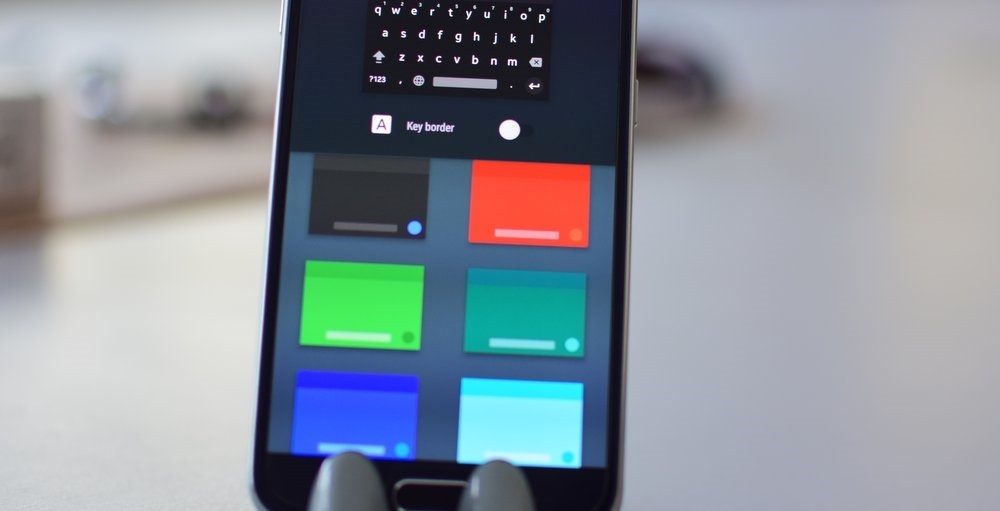
What sets Gboard apart from its competition is built in search and GIF support. The GIF can be accessed through the emoji button. Once tapped, three options appear – emoji, GIF and the basic old school smileys :). However the GIF button is disabled in apps that don’t support the feature.
Other functions include glide typing, emoji search and more. Gboard supports multiple languages – over 120 languages according to the Gboard’s page on Google Play, and the user can chose up to three active languages with preference for one. Gboard also supports voice typing with the help of same engine it uses for voice searches. Gboard also benefits from the artificial intelligence technology and can predict what you want to type and correct your typos.
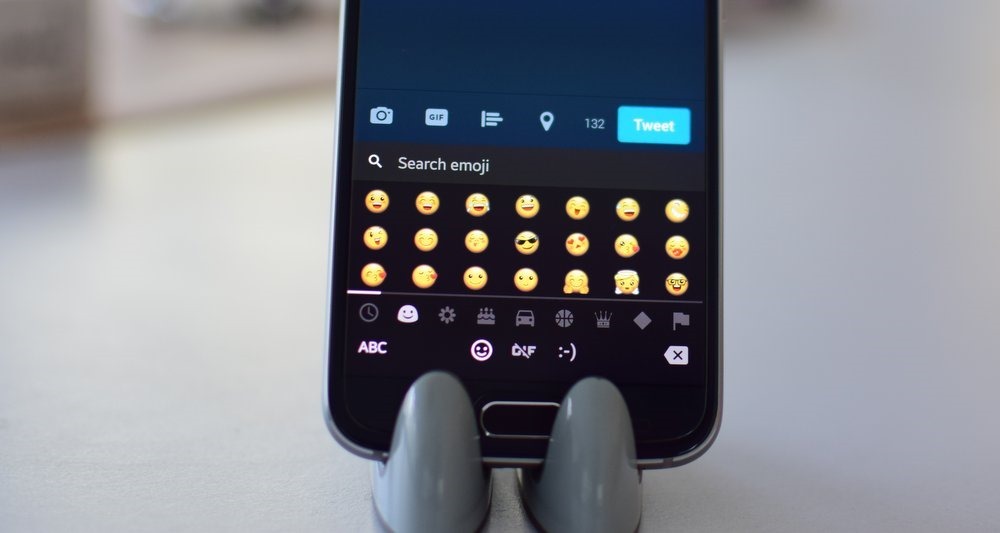
Google Play already shows over 100 million downloads in few days and having used the Gboard, we can understand why it is such a hit.
Try the Gboard by yourself and let us know your opinion through comments!
