91 Locker App Review: When Usefulness Meets Style

91 Locker app is lock screen app that lets you customize your phone’s lock screen as per your liking. Now before you start thinking of it as just another lock screen app that lets you set a wallpaper for your lock screen, allow me to tell you that 91 Locker lets you do much more.
You can not only customize the lock screen using various templates and wallpapers, but can also access basic settings and check important notifications right from the lock screen.
This free app can run even on the entry-level Android phones as it requires a fraction of the memory required by the popular IMs. Read the review to find how the 91 Locker app can change the way you use your Android smartphone.
Contents
Fully Customizable Lock Screen
The app has tons of lock screen templates to choose from. Once you select a template, you can set the wallpaper image from either the gallery, or the ‘Wallpaper’ section of the app having a collection of more than 5,000 HD wallpapers under various categories. After you download a wallpaper, you can set it as lock screen background as well as the home screen wallpaper.
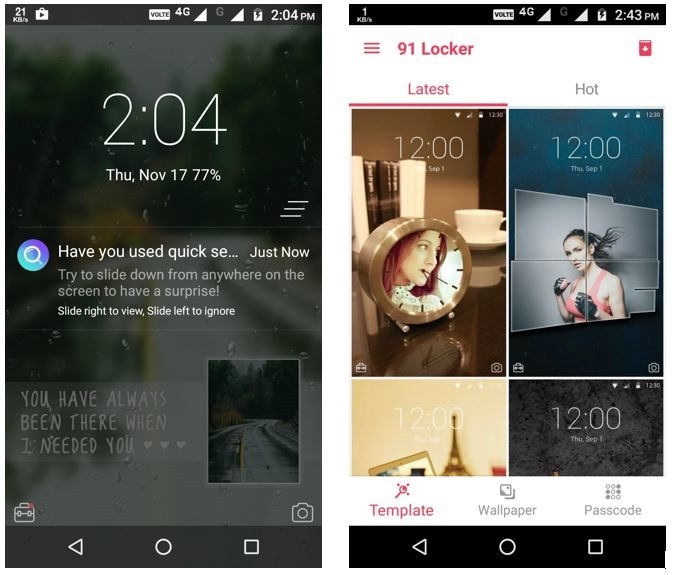
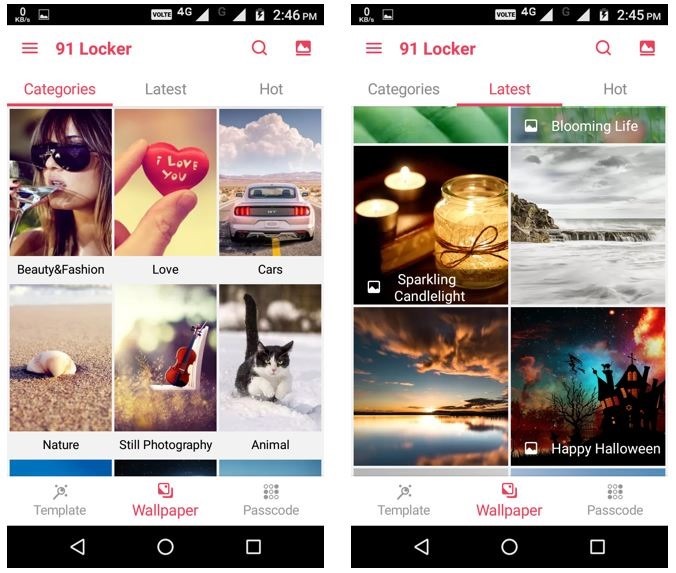
The app sorts various templates and wallpapers according to their recency and popularity under the ‘Latest’ and ‘Hot’ sections.
The ability to protect user privacy in a classy way is the most important feature of any lock screen customization app. Besides offering the standard screen unlock options of No password, PIN lock, and pattern lock, 91 Locker app support fingerprint unlock too. It also lets you set a custom photo passcode which works similar to a PIN lock except the fact there here the numbers are replaced by the user selected images.
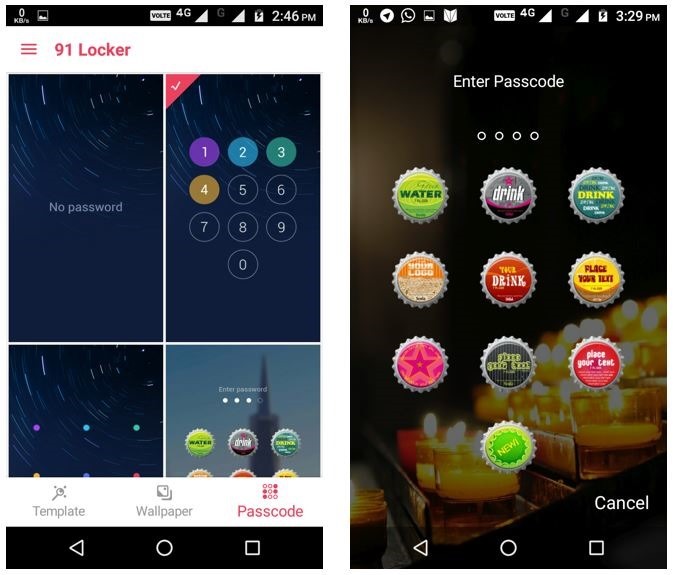
You can also set how you would like to bring up the Unlock menu- Slide Up or Slight to Right.
Reset Passcode Easily
In case you forget your passcode then you can reset it tapping on the ‘Reset Passcode’ option at the lock screen. This will shoot a temporary passcode (valid for 15 minutes) to your email account. All you have to do is access your email on any other device and input the temporary code to unlock your phone.
However, this requires a working internet connection and won’t work in case you have turned off Wi-Fi and mobile data.
Shortcuts For Boosting Productivity
When enabled the 91 Locker app brings up a basic drawer when sliding up from the ‘briefcase’ icon at the bottom. It includes shortcuts to access phone settings, flashlight, calculator, camera, 91 Locker settings, and the very familiar ‘rocket’ icon for freeing up RAM. The drawer also houses toggles for Wi-Fi, mobile data, sound, and vibration settings.
If you slide down anywhere on the lock screen, then you will see shortcuts of various popular web services like YouTube, Facebook, Yahoo, Flipkart, etc. You will also see an address bar which can used for visiting any webpage using the app’s in-built browser.
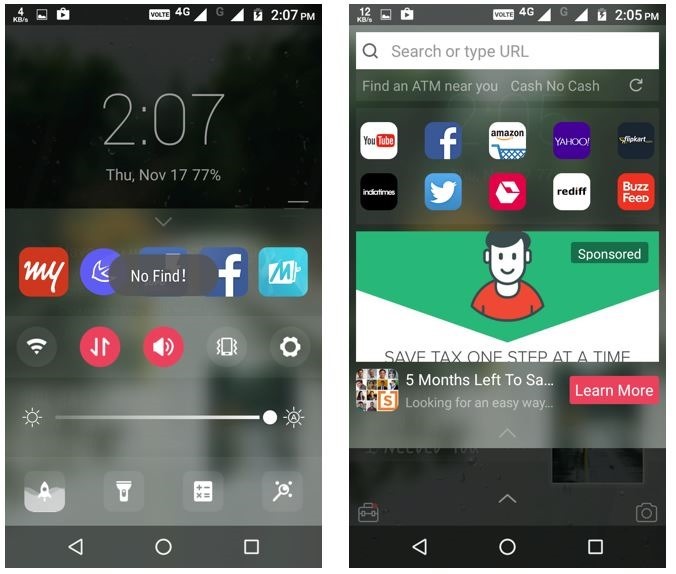
All these toggles and shortcuts worked fine but the mobile data shortcut. When touched it takes the user to the ‘Mobile Network Settings’ instead of switching on/off mobile data automatically, thus defeating the entire purpose of having a toggle. I would have really liked it if the toggle could be used to enable/disable the mobile data with a single tap.
Another thing that did not work for me was the ‘Calculator’ shortcut. It kept on displaying “No Find!” messages on my Motorola smartphone.
The app displays ads (using internet) almost everywhere in the form of icons and images tagged as “sponsored”. If you don’t mind seeing some relevant ads then you need not worry about the user experience.
Notifications
91 Locker handles app notifications very smartly. You can not only completely disable the app notifications on the lock screen, but can also choose to disable only the message preview.
The app can also be configured to wake up the screen automatically whenever a notification arrives, and clean them up as soon as the phone is unlocked.
The user can select the apps whose notifications he/she would like to receive on the lock screen. This ensures that you do not miss out on anything important and stay updated with what matters to you always.
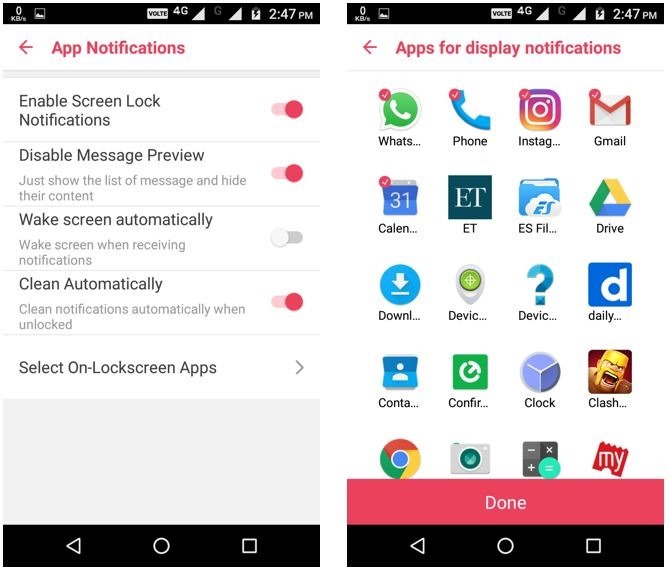
Conclusion
‘91 Locker’ is a powerful ad-supported Android lock screen customization app which packs all that you need to get things done quickly including shortcuts and settings toggles.
The app is clutter free and has a responsive and intuitive user interface. It does have a few hiccups here and there, but those will be patched in the future releases along with the addition of more high quality templates, and many more interesting features.
In short, if you are looking for an app to customize your Android lock screen, then 91 Locker is worth a try.
Download ’91 Locker’ Now
Note: This is a sponsored post, however, the author has reviewed the post in as neutral manner as possible. The review has been done without any inputs from the brand.
