Google Duo Marks Arrival of Strong Rival To FaceTime & Skype!
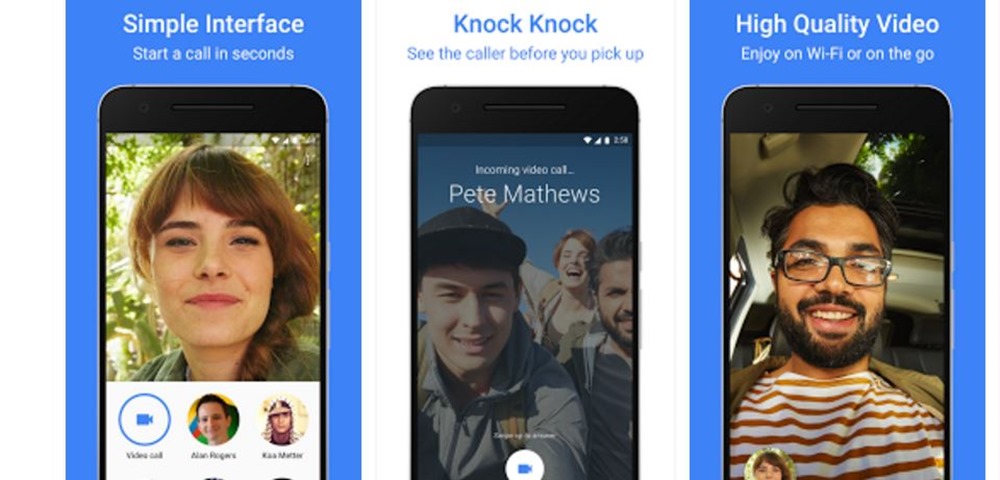
One of the much awaited releases for this year, Google Duo, has been officially launched by the California-based tech giant. The company had promised a second half launch at the Google I/O 2016. Duo also has a second half, Allo, which is in pre-release phase right, should debut soon as well.
One of the key points Google is stressing upon is that Duo is a 1-to-1 calling application, and does not support group calling. This is a feature that sets it apart from Google Hangouts and other similar video calling applications. If you’re the kind of person that loves to catch-up with a lot of friend on weekends, this app might not be the best for you.
However, if you like long one-on-one chats, Google Duo is for you! Google has made the application extremely user-friendly and interesting. Since the application is available on both Android and iOS, users do not have to worry about cross-platform compatibility.
User interface of Duo
Signing up for the application is work of only a matter of seconds and all you need is your contact number. Duo will automatically add contacts from your smartphone’s contact list and provide you options to video call with them.
As soon as your call gets connected, your camera view will be neatly shown at the bottom left of the screen. Since it will be circular, it will be taking minimum space on the screen so that a video call is actually a video call, giving the other person maximum screen estate.
There is an interesting ‘Knock Knock’ feature embedded into the app that gives you a peek into the caller’s camera before you actually accept the call. So when someone calls you on Duo from their office, you can actually see the person’s camera feed with the office in the background, giving you quicker access about what to expect. Duo will definitely spoil birthday surprises though, so be sure of what your camera is showing the next time you plan one.
However, since Duo is one-to-one video calling app, it does not notify you in case another person is calling you. The app simply notifies the other person that you’re busy, and once you hang up the app let’s you know that the specific person had made a call during your last session.
How does Duo stack up against FaceTime?
So finally Google has a well built rival to FaceTime and it is not just a gimmick, the app actually seems to be well thought of and executed. However, there are a few things Duo is better at and we should focus on them for now.
Firstly, Duo is cross-platform which gives you more freedom to contact people who’re not using the same operating system as you. FaceTime is limited to Apple devices and Apple doesn’t have plans to make to cross-platform anytime soon either.
Secondly, FaceTime does not give you a peek into the caller’s camera, so it is always a surprise when you FaceTime, but in case of Duo you will always have an idea about the reason the other person is calling. This feature might or might not be liked by the users and is more of a subjective thing.
Thirdly, FaceTime puts your selfie camera view on top right in a rectangular box while Duo makes it a circular view on the bottom left, allowing you to concentrate more on the other person than yourself. However, the overall chat features remain the same once you’re engaged in a call.
Since Duo has been kept extremely basic, once the call gets over, the user does not get to see the duration of the call, even after the video call is over. A very small difference is that Duo gives you one minute to pick-up the call while FaceTime allows you just 30 seconds.
Will Duo work with Indian network operators well?
Coming to the most important part, will Duo be able to adjust to Indian internet networks? Google says yes. The app has been designed to work well even on slow networks and smartly switches between WiFi and mobile data depending on user’s location.
Let’s say you’re at home while on Duo and decide to leave for some reason, the app will automatically connect to your mobile data without hampering your call session. Even if you’re on slow networks, the video resolution will drop but the experience will be nearly the same.
Google has also built security around the calls by offering end-to-end encryption. This is line with the latest steps taken by Facebook and WhatsApp. Considering Android is an open operating system, such an encryption and security is a welcome move.
The Duo app has been rolling out to countries one at a time and will soon be available worldwide across Android and iOS platforms. At the moment, you can only pre-register for the app on Google Play Store if the app is not available in your country.
Download Google Duo from the Play Store and let us know your thoughts on the new video calling app.
