MoboMarket, the All-In-One Tool to Manage Your Smartphone from PC [Review]

Remember MoboRobo? The hugely popular smartphone management solution? Now, the makers of MoboRobo have re-christened it as MoboMarket, and overhauled the application into new sleeker and user friendly avatar called MoboMarket (For PC).
The new version has everything that MoboRobo had, and more. If you are one of those users who is a heavy smartphone user, you would appreciate MoboMarket offering.
First the basics – MoboMarket has 2 apps, one is a PC application that helps users to manage their smartphones in easy and effective way. The other is an Android version that resides on your smartphone. MoboMarket (for Android) is essentially an app market. MoboMarket (For PC) can help users with complete Smartphone management from their computers while MoboMarket (For Android) can offer users a safe way to download their favorite Android applications, either through PC or Smartphone itself.
So, while you may or may not like MoboMarket as a parallel app store, as a Smartphone management tool MoboMarket becomes and all-in-one tool. Taking Smartphone backups, installing / uninstalling an app, cleaning-up your phone or accessing any files from your smartphones can be done easily with help of MoboMarket (For PC) application.
Let us look at MoboMarket (For PC) in more detail:
Once the desktop app is installed on your PC, you will need to simply connect your smartphone to PC through an USB cable, and MoboMarket (For PC) will automatically detect and connect it so you can carry out all the tasks that you need. The app also offers you a choice to connect through Bluetooth, however, connecting through USB cable is quite easy and straight-forward.
Apart from the time taken for installation of proper drivers, it will take only a few seconds to connect your Android Smartphone with MoboMarket for PC
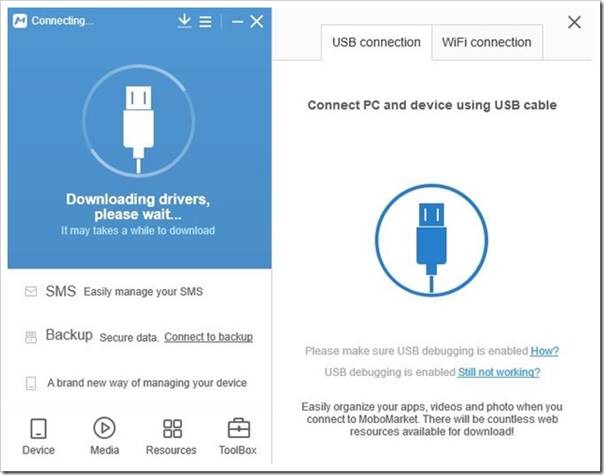
Once you are connected, and you have PC as well as smartphone app installed, you can carry out variety of tasks from your PC.
Compared to the previous version of MoboMarket, the new user interface is sleek and user-friendly. It has a Device manager that will show users a nice and clean overview of their device, including Android version, device storage, serial number and other useful information.
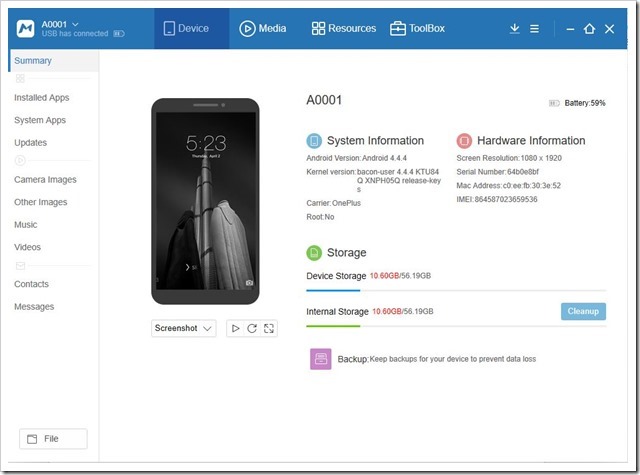
From here, users can take screenshot on their phones which directly gets transferred to their PC. They can carry out all app management tasks like updating, installing and uninstalling of apps.
Users can check their contacts, and easily create, edit, delete or group contact information on your computer. One of the better features of MoboMarket PC application is that you can easily send and receive SMSes from your PC itself.
With in-built media manager, you can easily manage, import and export your photos, music and videos.
Smartphone Backup
This is one feature which most users will really like on MoboMarket (For PC). They can take complete backup of their smartphone with ease.

You can not only backup, but also instantly restore all your contacts, Apps, Call logs, photos, SMS and music.
Apart from these MoboMarket (For PC) has number of other features that users will find very useful. Here are some of the other features:
- Full Screen display & screenshot: Use your PC as the display of your device, and capture live image of your device, it makes the experience of using your phone or tablet even more enjoyable.
- File manager: Manage your device content in a file structure. Easily move, create and delete files and folders.
- Boost your device: Speed up your device, free up storage by cleaning unnecessary junk files and stock Apps.
- Connect wirelessly: Connect MoboMarket (for PC) wirelessly to manage media, contacts and others.
- Download free Apps: Download free Apps & Games to your device through PC network. Save your mobile data usage for other purpose.
MoboMarket (For PC) has a great user interface, and hence makes it a breeze for users to manage all aspects of their smartphones through their PCs.
Give MoboMarket (For PC) a try (download link) and let us know how you find it.
[Note: This is a sponsored post, however, the review has been done by us, and findings have been presented in an unbiased and neutral way. ]
