[Sponsored Post] MoboRobo: A Must Have Desktop Manager For iPhones & Android Phones
Wouldn’t it be nice if you could manage your smartphones directly from your Desktop?
MoboRobo is one such All-in-one smartphone management tool that will easily allow you to manage your Android and iPhone directly from your desktop. Targeted at smartphone vendors and users alike, this tool will help them to easily download and install apps for their customers when the phone is sold.
Generally, when a novice users buys a smartphone, they struggle with many basic things like transferring of their contacts and other content from their old phones to new phones. At the same time they also struggle to download and install apps that they want. MoboRobo comes to their rescue.
Another advantage of having MoboRobo is that users can take advantage of using bigger screen of a PC to carry out various tasks on the phone, that has a smaller screen and sometimes makes it tough to do things.
Lets look at MoboRobo in more detail:
Users will need to first download and install the latest version of MoboRobo on their PCs. Once installed, the phone can either be connected through USB port or through Wireless. MoboRobo interface is quite simple and even novice users will find it quite easy to use.
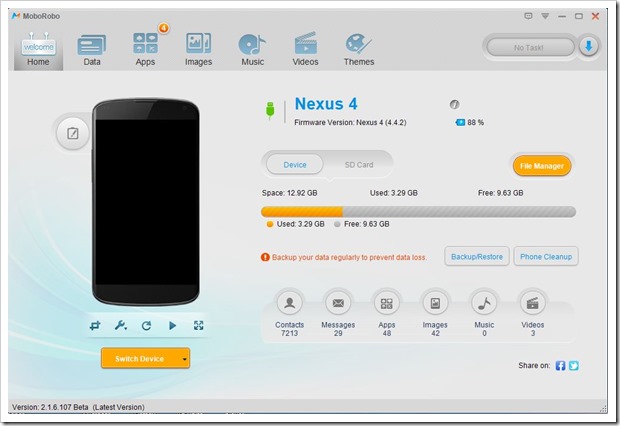
The MoboRobo software will automatically recognize the phone (you will need USB debugging on) and show you various details including the amount of internal and external space you have, number of applications installed, number of contacts, images, videos & music installed.
MoboRobo Features
Backup / Transfer Contacts:
MoboRobo is one of the first cross platform softwares that supports transfer of contacts of both the Android and iOS devices. So if you are switching to a new phone or to a new OS, transferring and backing up your contacts becomes a breeze.
Download New Wallpapers, Ringtone & Music
While users can take backup and transfer files, music and videos between PC and their smartphone, the MoboRobo software has library of some snazzy popular ringtones, HD wallpapers and music which you can download completely free of cost to your smartphone. Just click on the download link and the file gets downloaded on to your smartphone.
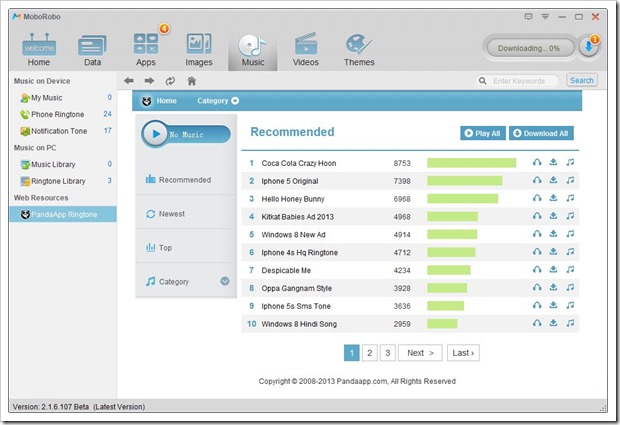
Download and Install Apps & Games
While Android & iPhone have their own app stores with millions of apps, you will either need to use mobile internet or wireless hotspot to download and install them. With MoboRobo, users can directly download and install apps and games on their smartphones using their PC internet connection. They have thousands of apps that include all the popular ones that a user may need to install on their phones.

Send & reply SMS Messages from Desktop
This is another feature that will be quite helpful to lot of users, especially those who find typing messages on smartphone keyboard cumbersome. Using MoboRobo, one can easily type and send SMS messages through Desktop PC
Other Features
MoboRobo allows you to do lot more things as well – users can do backup and restore of data from their PC. They can add, edit and update the phone contacts easily. MoboRobo even allows you to do do live streaming from your phone to PC and take screenshots as well. It also has a fully functional file manager which will help users to explore everything present on their phone through their PC.
Conclusion
Every smartphone user, be it on iPhone or Android, will find MoboRobo an extremely useful tool to manage their smartphone easily. Give it a try and let us know what you feel.
Download MoboRobo / Official Site: MoboRobo.com
[Note: This is a sponsored post.]

[…] new version has everything that MoboRobo had, and more. If you are one of those users who is a heavy smartphone user, you would appreciate […]