Android Device Manager Now Live: Locate & Wipe Your Stolen/Lost Phones!
Few days back Google made an announcement in regards to Android Device Manager – Probably one of the most useful of Android features that will allow you to track and locate your Phone incase it is stolen, lost or misplaced.
While there are number of apps available, none guarantee 100 percent success. With launch of Android device manager, there is a much better chance of you recovering your phone.
We tried it on our Nexus 4, and the accuracy and speed of tracking the phone was quite amazing.
The beauty of Android device manager is that you do not need to install anything on your phone, the only requirement it has ( I presume) is that it needs to have GPS on your mobile activated.
As is with all the Google products, using device manager is extremely simple. Just go to your device manager page and login with the same google account that you connected on your Android’s phone play store.
Device Manager will show your phone listed and if multiple devices are connected with same account, it will display all the listed devices. Once you are logged into the account in about 5 seconds, it will show the exact address and location of the phone.
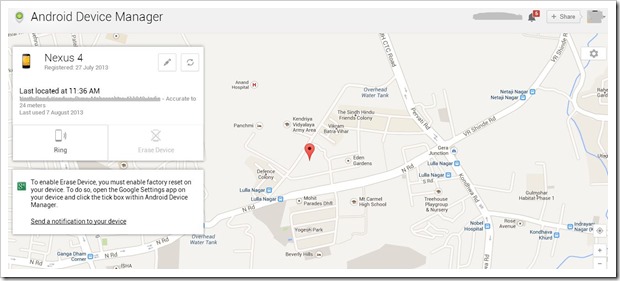
In my case, the location and address of my nexus 4 was near-exact, upto 15-20 metre radius. Along with tracking the location, there are 2 other features – Ringing the phone or erasing your device remotely.
So, in a scenario where you have misplaced it or are unable to find it but know the general location of the device, you can make the device ring in full volume, which will help you finding it. This works even if your mobile has been put on silent mode.
In the case, your phone is stolen, you can track the location as well as erase the device remotely, so that you do not loose any of your sensitive or private data that you may have on the phone.
There is no doubt that Android Device manager will be very useful to many users, but there are some use cases which it will not be able to handle. For eg: if your phone is lost and the person has deleted your account from the phone, you may not have any way of tracking it.
Going forward, Android device manager may get more features, that will help you to so much more than track, ring or wipe the phone through the web.
Overall, a great addition for Android users. Give it a try and let us know what you feel!
